Accounts for multiple users
Create accounts for departments or team members to work together on surveys
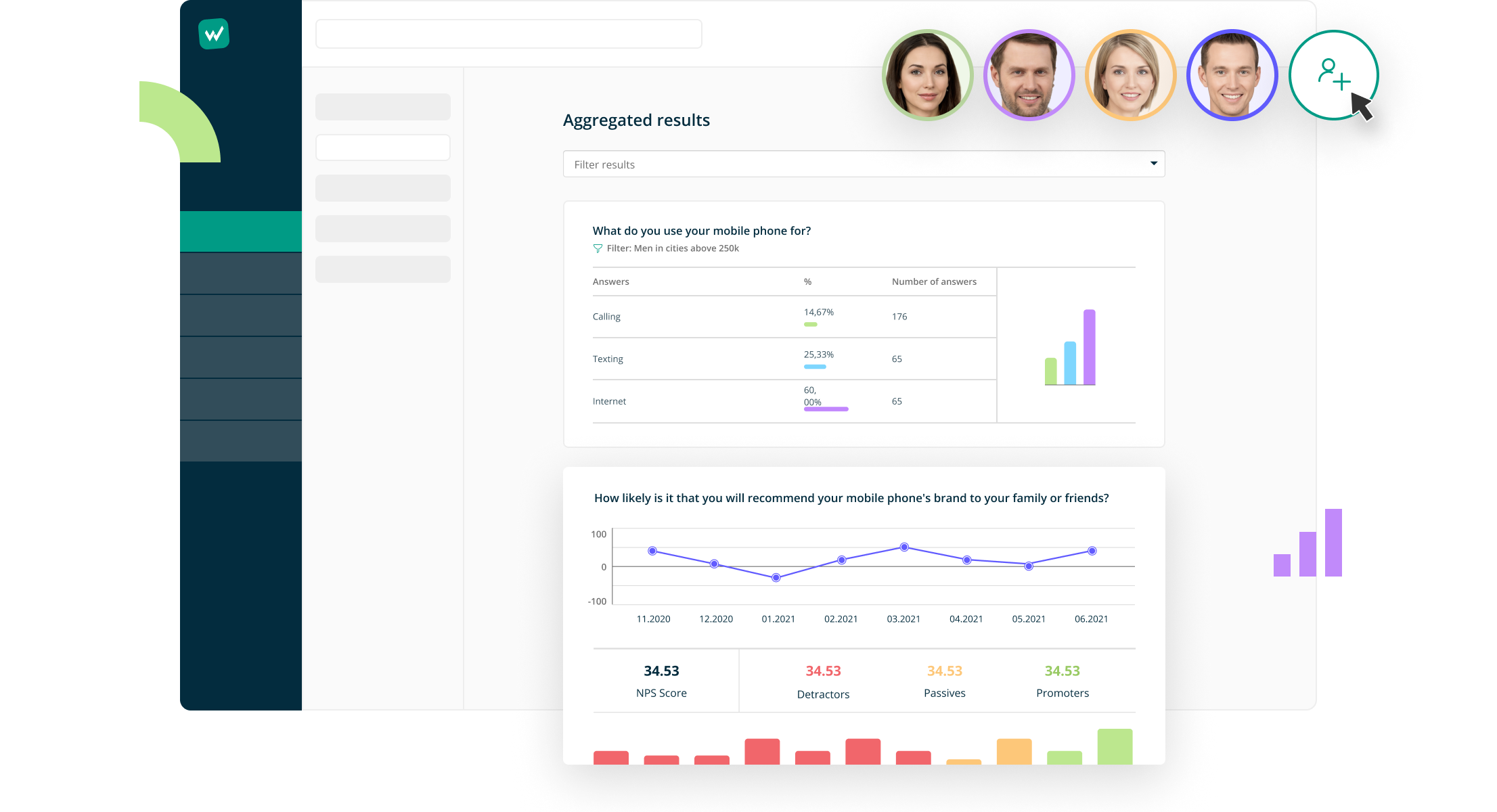
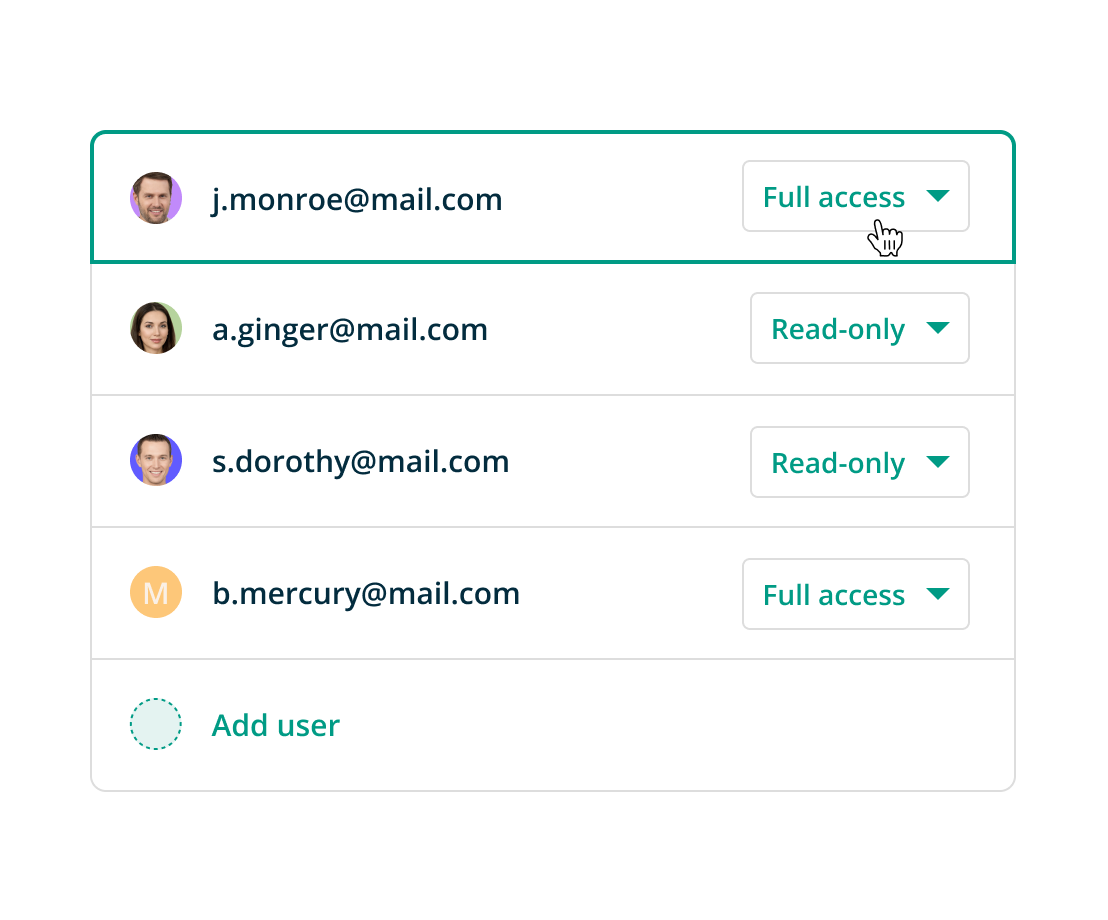
Access for multiple users
Create individual accounts for users from the same department or separate access for various departments, e.g., marketing, HR, or IT.
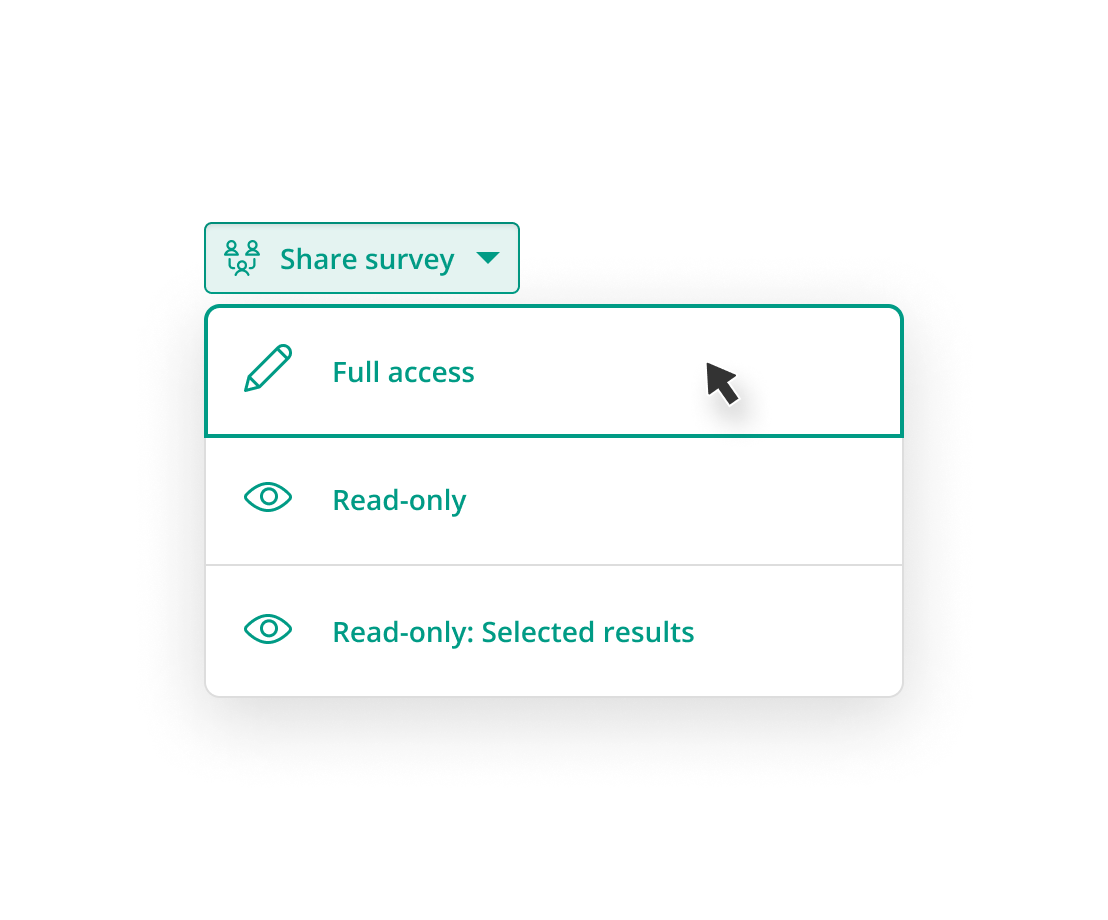
Various access levels
Decide whether you want the survey to be available in full access, read-only mode, or keep it only in your account – invisible to others.
Joint survey creation
Work on the content and design of the questionnaire together. Each user can edit questions as well as start and stop a survey.
Corporate materials database
Create a survey and design templates, data filters, and share them within your organization to speed up your team’s work and keep materials consistent.
Collaborative analysis of the results
Analyze the results of the same survey together with your team members. Each user can create their reports and distribute them within the organization.
Explore all the features
-
Surveys in multiple languages
-
Overview
-
Question types
-
Branding & White Label
-
Logic, Branching & Piping
-
Tests & Quizzes
-
Sharing & Collaboration
-
Forms
-
Survey Distribution
-
E-mail Surveys
-
Website Surveys
-
Workflows & Automations
-
Respondents Identification
-
Analyze Results
-
Reports
-
API & Integrations
-
Tagging Responses
-
Data Security