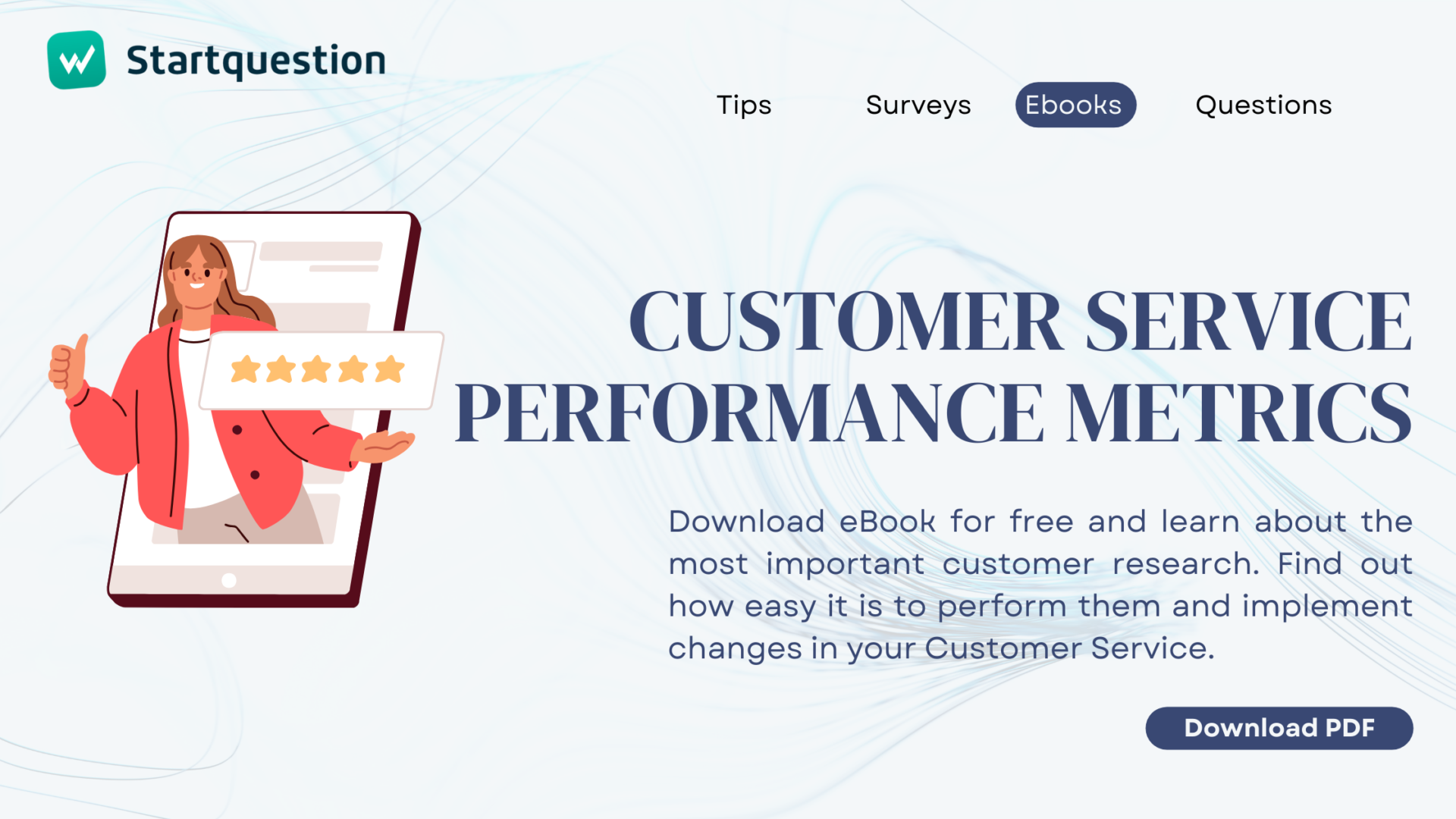Online surveys have become essential for gathering valuable insights from respondents across various domains. Yes or no questions hold a special place among the different question types due to their simplicity and effectiveness. This article will discuss the benefits of using yes or no questions, explore common examples, and provide practical tips for using them effectively in your surveys.
When I think of zero-sum choices, what comes to mind is Neo from The Matrix choosing the color of the pill and the singer of The Clash, shouting with rock swagger from the stage: Should I stay or should I go now?
Life story encapsulated in only two possible answers…
But we don’t have to reach for pop culture classics or make major life decisions with rockstars to explore the topic of this article. Yes/no survey questions are encountered at every turn, whether in e-commerce, customer satisfaction, product survey questions (e.g., regarding all the features of your software), or market research. The main thing is to use them wisely and sensitively.
And that is what this entry will be about.
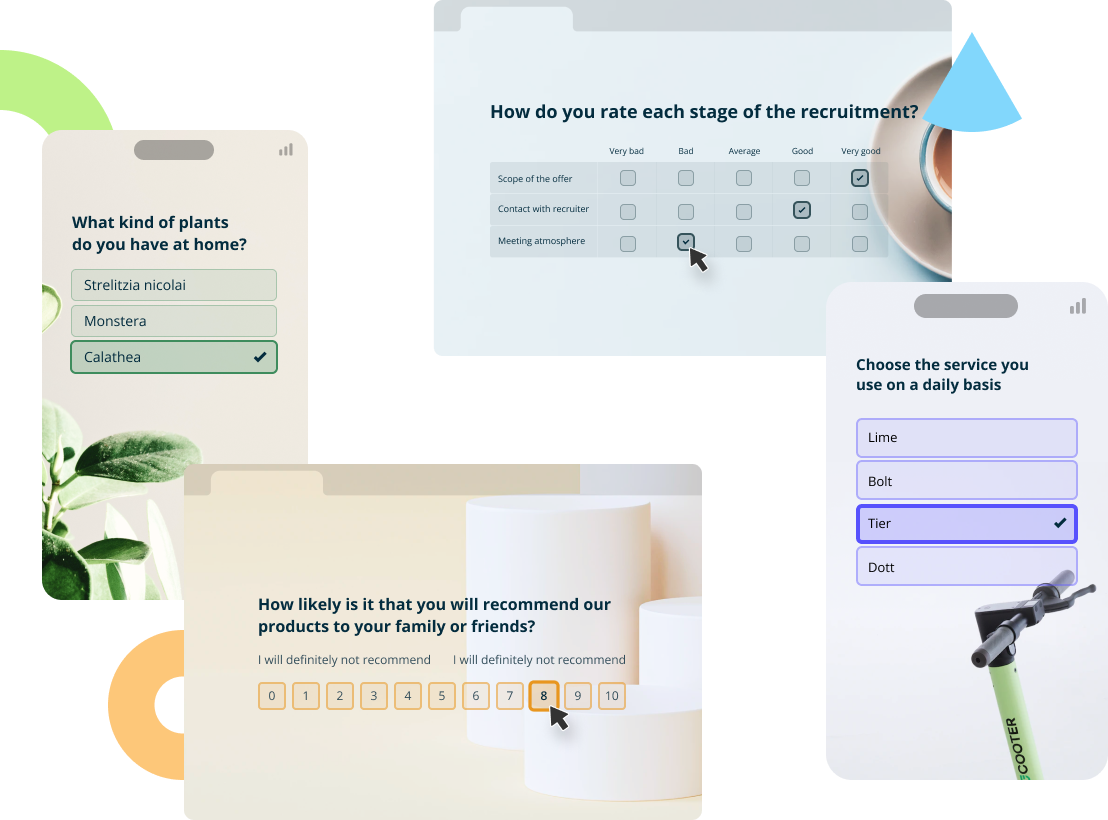
Advantages of Yes or No Questions
Just as a good song is catchy, good survey questions are understandable and appropriately chosen for survey participants. Let’s look at the advantages of asking questions with only two possible responses at the start.
They Are Easy to Understand
Yes or no questions are like the traffic signals of survey questions—simple, straightforward, and universally recognized. Respondents can quickly process and answer them without confusion. This ease of understanding ensures higher completion rates.
Provides Clear Results
The binary nature of yes or no question—either a “yes” or a “no”—leads to unambiguous responses (at the opposite extreme are open ended questions requiring advanced analytics). Researchers and analysts can easily quantify and categorize the data, making subsequent analysis more efficient.
Easy to Analyze
When you’re dealing with large datasets, simplicity matters. Yes or no responses lend themselves well to statistical analysis. Whether you’re calculating percentages, creating bar charts, or conducting cross-tabulations, these responses simplify the process.
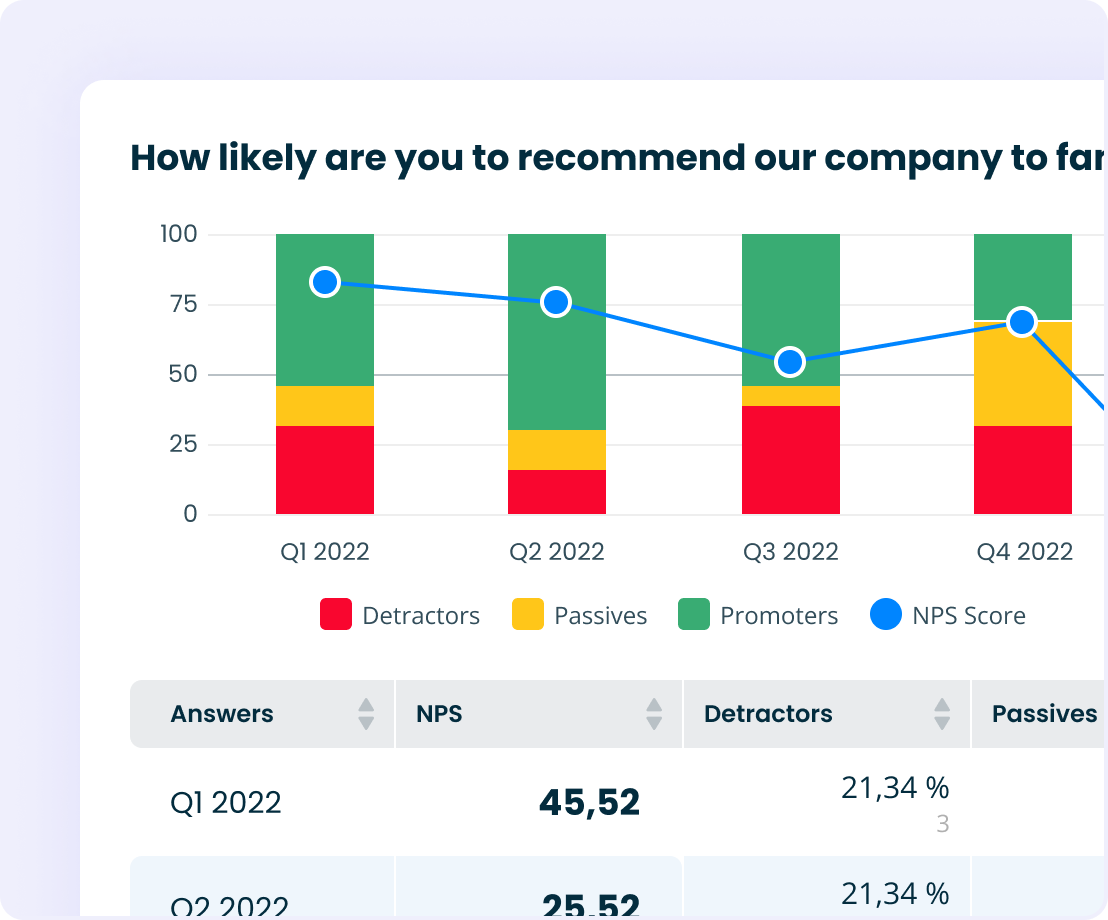
Higher Response Rate
Because of their simplicity, yes or no questions encourage participation. Respondents are more likely to complete the survey when faced with straightforward queries. This higher response rate contributes to the overall quality of your data. Clear and easy-to-understand questions significantly impact survey completion rates, according to Kantar.
Five Common Yes / No Question Examples
A good song will work just as well for driving in the car, jogging in the park in the morning, or cleaning the apartment. The same is true for using yes or no questions.
Customer experience online forms? No problem. Funny questions for students? Gotcha. Market research? Yes, sir. Employee feedback? Clients’ overall satisfaction? I got your back. No matter what questions you have to ask, our zero-one babies will work perfectly.
Here are some examples of questions to ask:
1. Would you recommend our product/service to others?
- When to Use: After a customer interaction or purchase.
- Why It’s Useful: Measures customer satisfaction and predicts potential word-of-mouth marketing.
2. Do you feel motivated to give your best effort at work?
- When to Use: Employee engagement surveys.
- Why It’s Useful: Provides insights into workplace motivation and productivity.
Try Ready-To-Use CX Surveys
3. Would you recommend this product to a friend?
- When to Use: Post-purchase or post-service interaction.
- Why It’s Useful: Evaluates overall product satisfaction and loyalty.
4. Would you be willing to pay more for a product with X feature?
- When to Use: Product development or pricing strategy surveys.
- Why It’s Useful: Helps prioritize features and assess price elasticity.
5. Do you feel comfortable sharing your opinions with your team?
- When to Use: Team dynamics assessments.
- Why It’s Useful: Reveals communication barriers and team cohesion.
How to Use Yes or No Questions Effectively
We already know why you should prioritize yes or no questions. We have also learned about examples of these questions that can be used in survey questionnaires. Now, we’ll look at how to use these questions effectively in practice.
Provide an Option for Additional Feedback
While yes-or-no questions are concise, consider including an open-ended field where respondents can elaborate further. This allows for richer insights. For instance, after asking whether a customer would recommend your product, provide space for them to explain their reasoning. This additional context can be invaluable for understanding the “why” behind their answer.
Balance the Number of Yes and No Questions
Mix yes or no questions strategically with other question types (such as multiple-choice or rating scales) to maintain respondent engagement. Too many yes/no questions in a row can lead to survey fatigue. By interspersing them with other formats, you keep the entire form interesting and encourage participation.
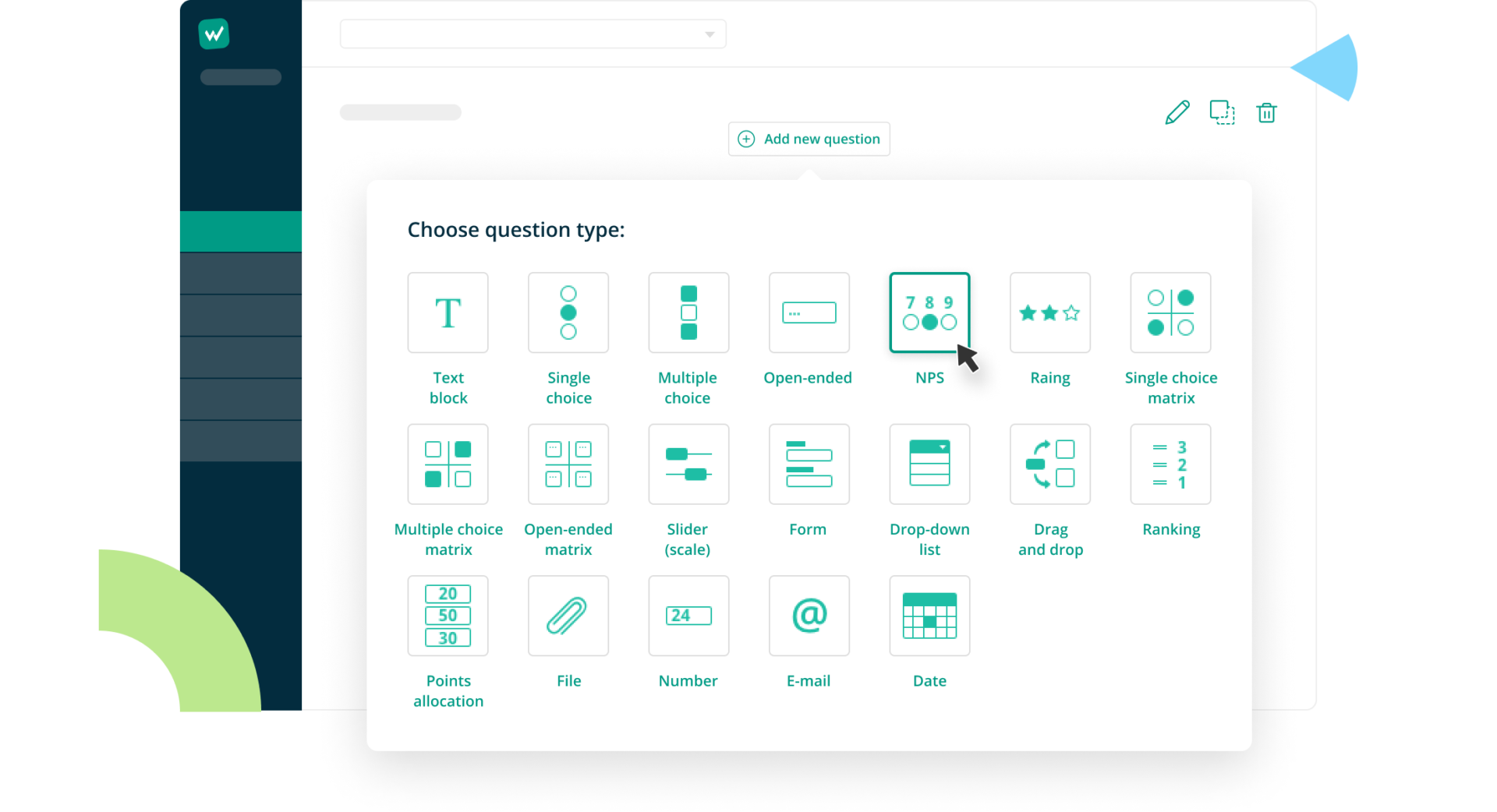
Consider the Flow and Logic of the Survey
Arrange questions logically. Start with easy questions to build momentum and gradually introduce more complex ones. For example, general questions about overall satisfaction should be considered before diving into specific product features. A well-structured flow ensures a seamless survey experience.
Use Clear and Simple Language
Avoid jargon or complex phrasing. Clarity is essential for accurate responses. When crafting yes or no questions, prioritize simplicity. Consider the following:
Instead of: “Do you find the user interface intuitive?” Use: “Is the user interface easy to navigate?”.
Remember that the effectiveness of yes-or-no questions lies not only in their brevity but also in their thoughtful design. By implementing these strategies, you’ll maximize the value of your survey data.
Create Yes / No Survey with Startquestion
Do you know what characterizes a good sports team? Sharing the ball and shared responsibility for each member’s success. Whether you want to prepare fun questions for students, conduct CX research for your online store’s customers, or introduce a pulse check in your organization, we want every Startquestion user to feel like part of the team.
What does it mean in practice? To get started, you’ll undoubtedly find it helpful to help you prepare a questionnaire. We offer help in several ways. You can use 150+ ready-to-use survey templates, or go with our AI survey creator. You can also make the questions yourself in our tool. See how to do it here:
How to Make Online Forms in 3 Quick Steps
1. Create a free account on the Startquestion platform. The procedure is simple and intuitive, takes a moment, and does not commit you to any future payments.
2. Go to the create section (create, add introduction or question). From the list of available questions, select the type you are interested in, choose a question from the available templates, or copy one of your own questions. In our case – select single choice questions.
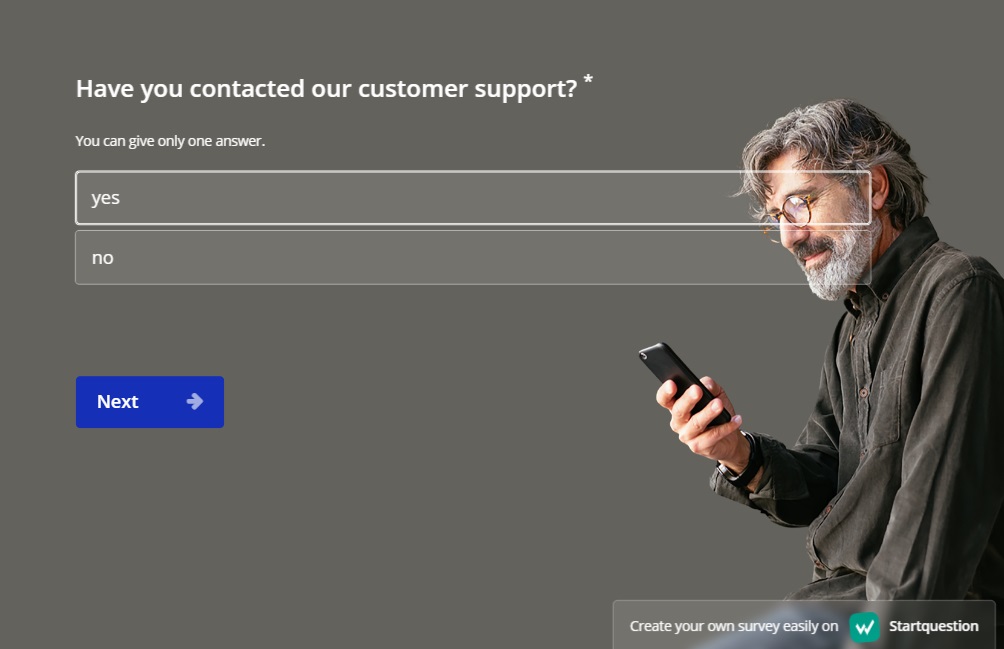
3. Enter the content of the question (e.g. Have you contacted our customer support?) and then add two answer options – yes or no. Depending on the question, you may want to add a third answer, which is “other.” It will then give its own answer or ground the choice of yes or no.
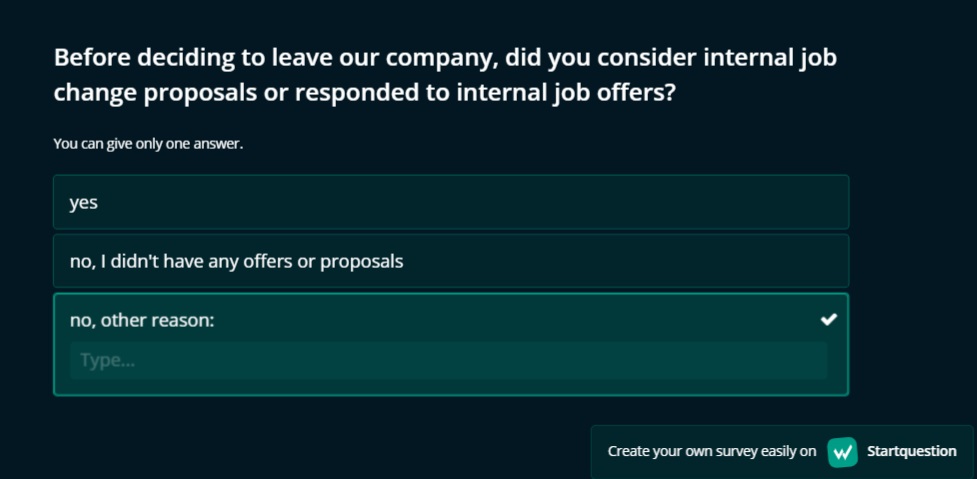
Press save and… done! Wasn’t that simple?
For more information on creating and sending surveys, visit the Startquestion Help Center.