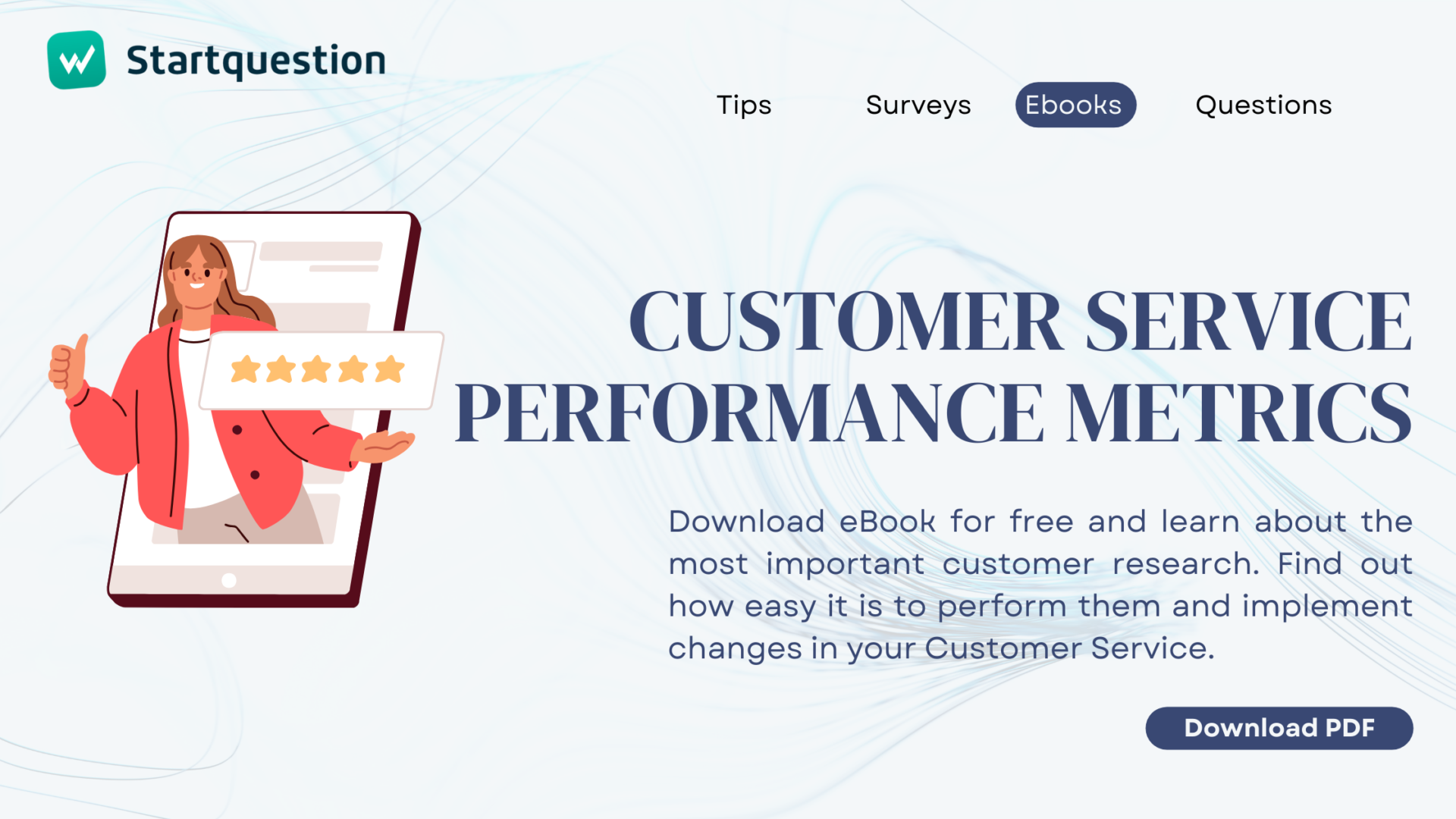Typeform is a top-notch tool for creating interactive and engaging forms, surveys, and quizzes. Its intuitive interface and conversational approach have made it a favorite among users worldwide. However, when selecting the perfect tool for your specific needs, it’s essential to recognize that one size doesn’t fit all. Let’s explore Typeform alternatives to find the perfect fit for your requirements.
If you want to create engaging surveys, you need the right tool.
What should you consider when choosing a program? The number of monthly form submissions, whether it ensures data security, has a free version, and is it easy to embed forms in email or analyze survey data? Those are some of the questions that come to mind during research.
One of the most frequently chosen tools for creating forms is Typeform. We admit it straight: It’s a great shot. But does it meet all your requirements? It might. Compare and test similar solutions first to choose the best form builder.
This article will help you make the right decision.

Why You Need a Typeform Alternative
Let’s start with a brief definition:
What is Typeform?
Typeform is an online platform that enables users to create interactive and engaging surveys, quizzes, and other complex forms. The platform differs from traditional form-building tools because of its intuitive and user-friendly interface. It focuses on creating conversational forms that feel more like conversations rather than dull questionnaires.
And it looks pretty cool.
Typeform lets you create conversational forms without coding skills. It offers customization options such as branding, images, and videos. The tool integrates seamlessly with third-party tools, provides analytics and reporting features, and ensures mobile responsiveness.
It has introduced many valuable features such as logic jump, calculator, payment forms integration, improved reporting, and API access, which enhance the platform’s capabilities.
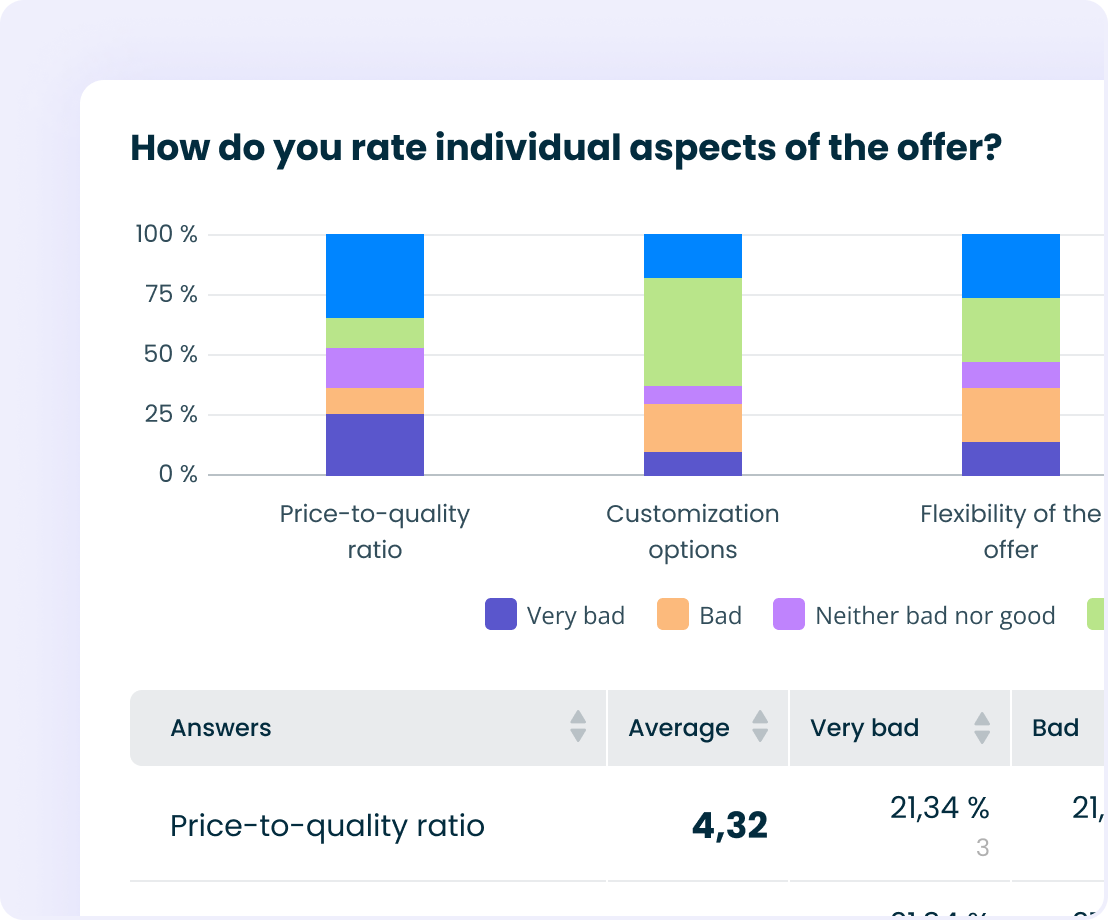
The Best Online Form Builder to Choose From
Undoubtedly, Typeform is a distinctive tool with interactive forms first approach.
Nevertheless, certain users might consider searching for alternatives to Typeform if they have specific requirements related to pricing, customization, complexity of use cases, data export options, AI solutions, more sophisticated question types, and other advanced features.
Several other form-building tools are available that better suit their needs based on these factors.
Here they are.
Typeform Alternatives: Our Recommendations
If you’re looking for a free Typeform alternative or wondering which survey software best suits your needs, we invite you to review the recommended tools. Some are paid, others are free. They differ in available functions, price lists, and levels of intuitiveness. However, they have one thing in common – each one is a proven and good option for conducting online research.
Startquestion
Startquestion is a versatile online survey and form builder designed to cater to various needs, from basic feedback collection to complex research projects with unlimited forms. It offers a user-friendly interface with customizable templates and themes, making it easy to create visually appealing surveys. It also has its own AI-powered user friendly form builder.
Startquestion standout features include:
1) Advanced survey logic and analytics.
2) Real-time reporting and form data sharing.
3) Data security & highly rated support.
Pricing starts at $49 monthly for basic features, making it an affordable option for businesses and individuals. For simple and quick research. Ideal for individuals and small organizations, a free account is also available.
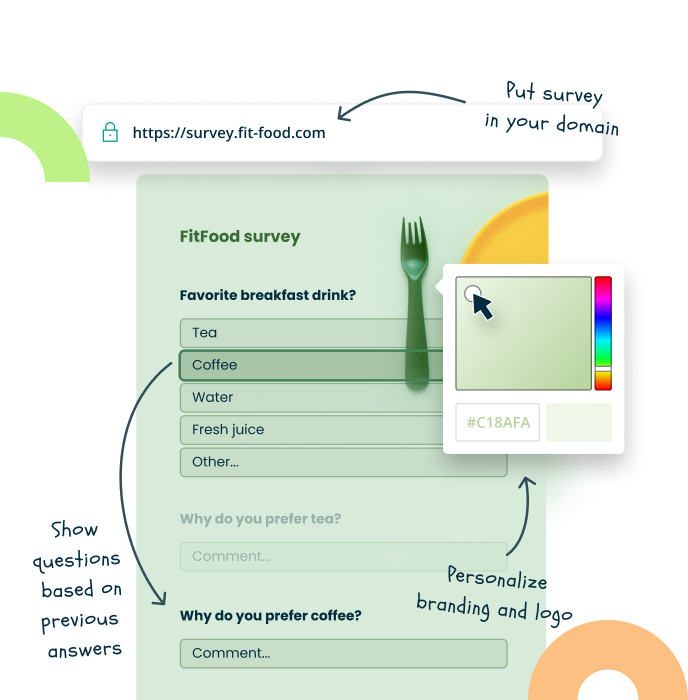
SurveyMonkey
SurveyMonkey is a highly respected survey tool used and trusted by millions of people worldwide. It offers a wide range of features, such as customizable survey templates, advanced question types, branching logic, and powerful reporting tools.
One of SurveyMonkey’s key strengths is its extensive customization options, which allow users to create surveys tailored to their specific needs.
SurveyMonkey standout features include:
1) The interface is easy to use.
2) Multiple question formats.
3) Real-time analytics & advanced reporting.
The pricing for SurveyMonkey starts at $25 per month, which includes basic features, with additional plans available for more advanced functionality.
Microsoft Forms
Microsoft Forms is a user-friendly survey tool integrated into the Microsoft 365 suite. It allows multiple users to simultaneously work on the same survey, making it ideal for teamwork.
With simple sharing options, surveys can be easily sent to respondents, and results can be analyzed in real-time. This is an excellent solution for SaaS companies looking for a quick and straightforward way to create surveys and collect feedback.
Microsoft Forms standout features include:
1) Easy integration capabilities with other Microsoft 365 applications.
2) Teams can work together to create and analyze surveys in real time.
3) Various form templates provided.
The pricing: It’s free (if you are a Microsoft 365 client).
Forms.app
forms.app is a practical alternative to Typeform. It’s user-friendly and allows you to create forms, surveys, and quizzes without coding skills.
It offers advanced features like conditional logic, and payment collection for free, making it cost-effective. It also has an AI form generator to speed up the creation process by generating options based on your descriptions.
Forms.app standout features include:
1) +4000 ready-made templates.
2) Direct integrations with popular tools such as Excel, Google Sheets, and Paypal.
3) Create an online store with a product basket feature.
Forms.app offers a free forever plan. Other subscription options range from 25 $ to 99 $ when paid monthly. If it is paid annually, plans start from 12.5 $.
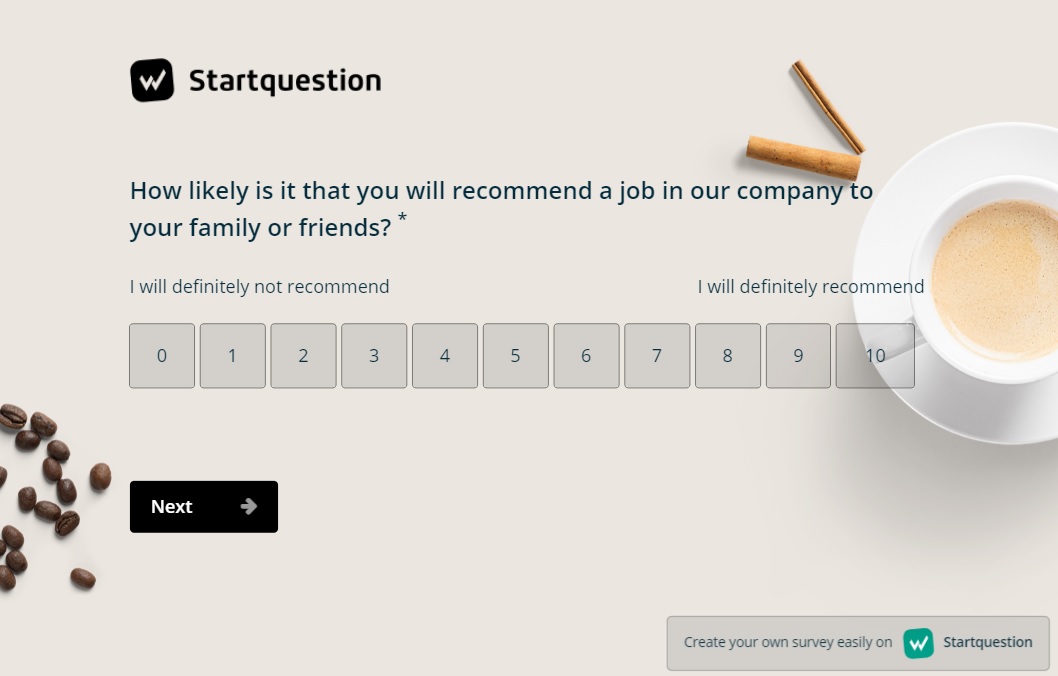
Survicate
Survicate is a platform that helps businesses gather customer feedback and surveys to obtain actionable insights to improve user experience. It offers a user-friendly interface, customizable survey designs, and robust analytics capabilities.
Survicate standout features include:
1) Targeted website surveys.
2) Feedback widgets.
3) Integration with CRM and marketing automation tools.
The pricing of Survicate starts at $59 per month, making it an affordable choice for businesses looking to prioritize customer feedback and engagement.
Google Forms
Google Forms is an accessible and user-friendly online surveys builder included in Google Workspace. It is well-known for its simplicity, ease of use, and ability to integrate with other Google services, such as Google Sheets, for collecting and analyzing data.
Google Forms standout features include:
1) It’s a cost-effective tool for smaller companies.
2) Cooperates with ease with other Google Tools.
3) It provides essential features and metrics.
Although it may have just some advanced features of different tools, Google Forms is a reliable choice for creating fast surveys, polls, and primary data collection requirements. The price: It’s free.
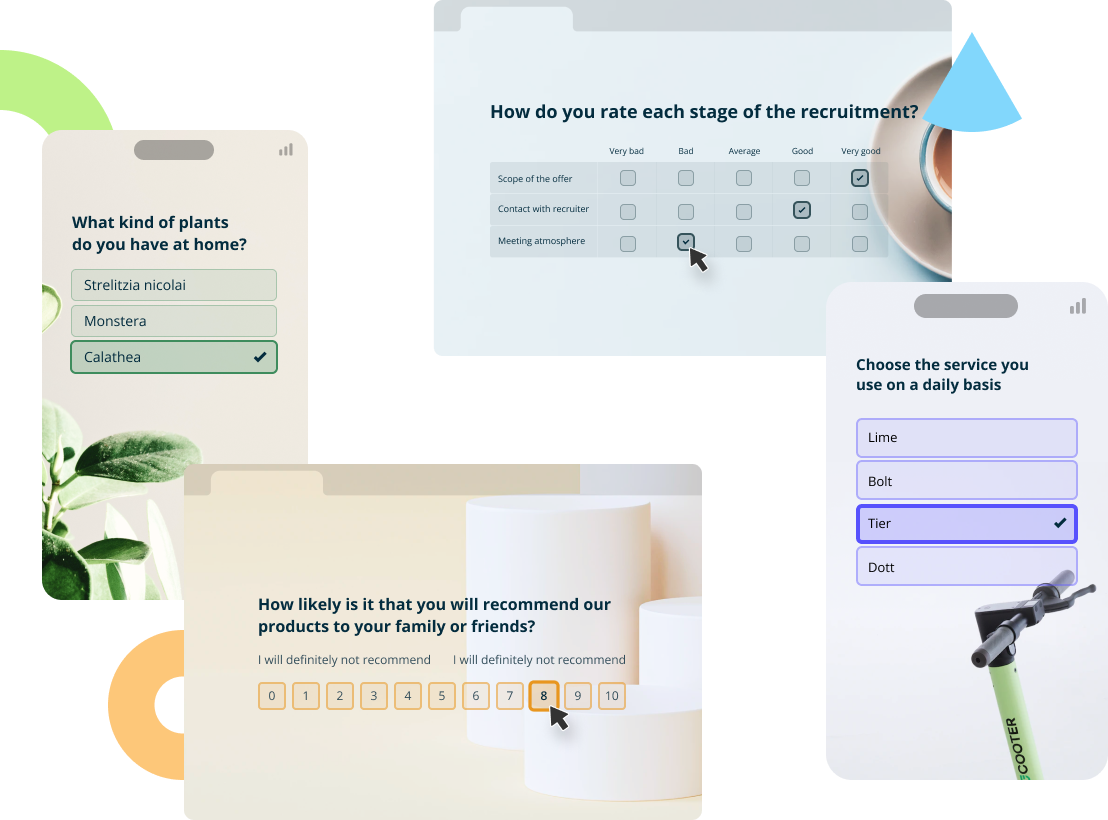
SurveySparrow
SurveySparrow is a modern survey platform that creates an excellent user experience and maximizes engagement. It offers a conversational survey format, mobile-friendly designs, and intuitive features like skip logic and respondent-friendly interfaces.
SurveySparrow standout features include:
1) Conversational survey format.
2) Multi-channel distribution.
3) Intuitive and customizable forms.
SurveySparrow’s user interface is known for being easy to use, and it offers affordable pricing starting at $19 per month for individuals. It also integrates seamlessly with popular CRM tools, making it a top choice for businesses prioritizing customer experience management.
Go Simple: Use AI in Your Survey!
The dynamic development of artificial intelligence tools has also reached the world of online surveys.
Contact forms, surveys, or event registration forms prepared in a few seconds? Highly customizable forms created without research knowledge or time to develop a list of questions? Creating surveys has never been easier. Thanks to AI survey generators, you can quickly collect form response data, analyze feedback and draw conclusions.
Streamline Your Job With AI Survey Creator
TL;DR
It usually works like this: type survey subject + press “generate”.
A few moments later… it’s ready.
We’ve developed our own generator. Click here to give it a try: Startquestion AI survey creator.
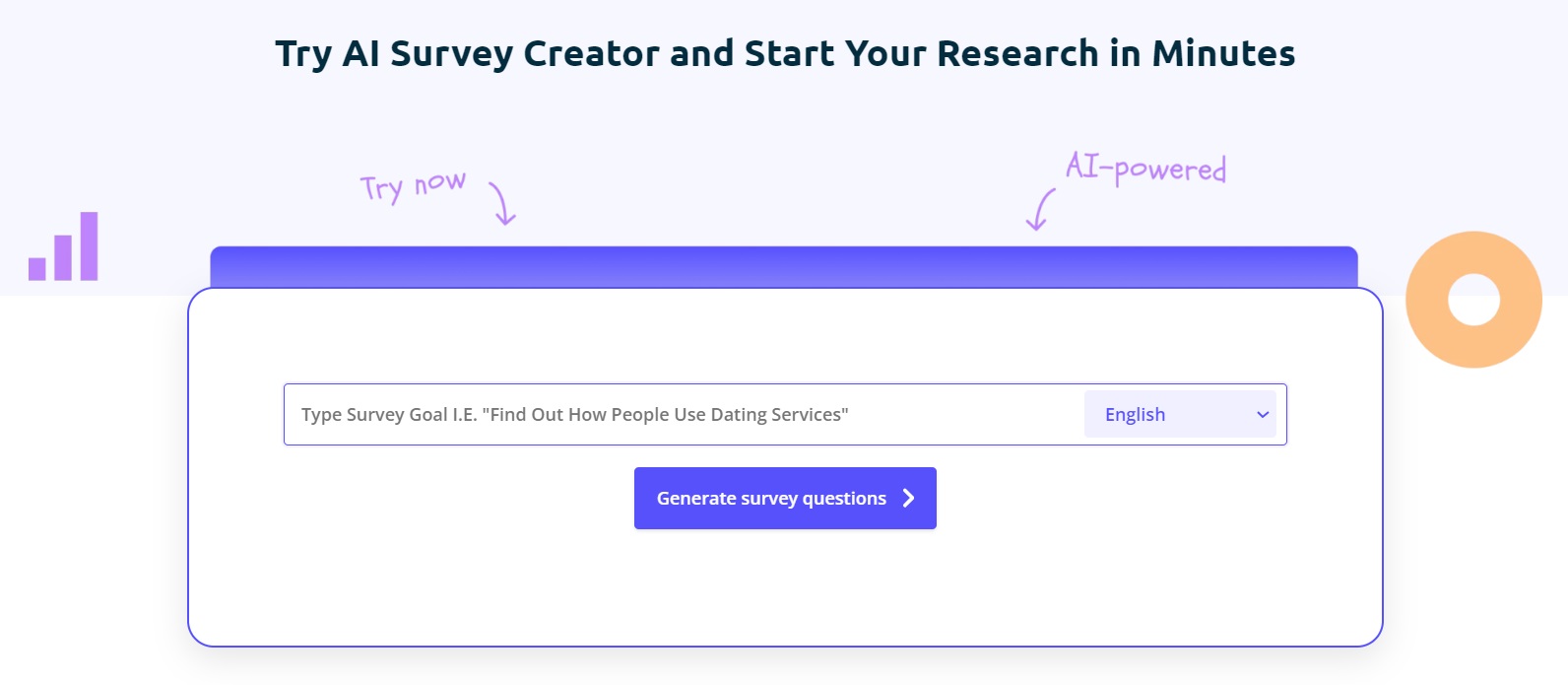
Why You Should Create Surveys With AI Form Builders?
- To make your work faster
Creating surveys can be time-consuming, but with an AI-generated survey creator, you can save significant time and effort. The intelligent algorithms and automated processes make the process quick and easy, allowing you to focus more on analyzing the results and taking action accordingly.
- To make high-quality surveys
Using survey creators, you can expect a higher-quality survey. The advanced algorithms optimize the survey structure, question phrasing, and response options, ensuring that your surveys are well-crafted and can effectively gather accurate and valuable insights from respondents.
- To get job done easily
The survey creator has a user-friendly interface that makes it easy for anyone, even those without technical expertise, to create professional surveys. The customizable templates, intuitive navigation, and streamlined processes ensure a smooth and hassle-free survey creation experience without requiring specialized skills or training.
Conclusion: Which Typeform Alternative Is the Best?
Choosing the best alternative to Typeform can be a challenging task, but finding a tool that aligns with your unique needs and helps you achieve your goals more efficiently is an opportunity.
By exploring different options and evaluating them based on your priorities, you can discover a platform with features and capabilities catering to your preferences.
Remember that the right tool can maximize your productivity and help you accomplish your desired outcomes more effectively. So take your time, evaluate each alternative carefully, and select the one that suits your requirements.
With determination and a clear understanding of your objectives, you can find survey software that inspires you to succeed.
Ready to create custom forms with Typeform alternative?