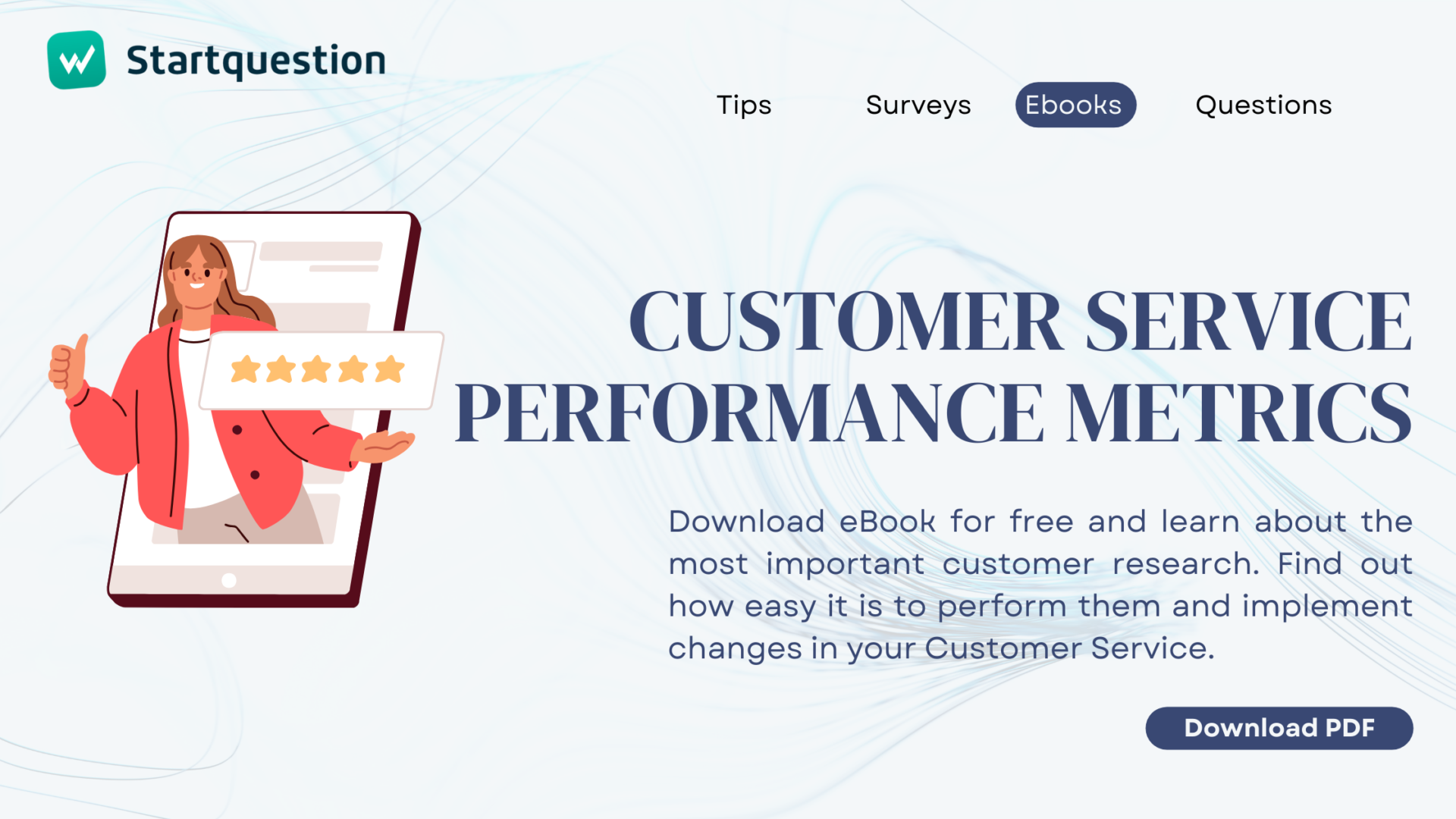What cannot be missing from a well-organized event? Participants! Preferably – satisfied participants. Organizing events is a big challenge, and if you are reading this article, you probably know it yourself. Meticulous planning, preparation hours, taking care of formal aspects, and finally – the organization itself. It would be very bad if all this effort went to waste and the event turned out to be a failure. This can be prevented. Just… ask for feedback with a post-event survey.
Regardless of whether you are organizing a concert, conference, or sports event, the best source of knowledge about how an event is assessed is its participants. An online survey will help you see the event from their perspective and find out what went well and what should be done better next time. What should such a survey look like? What questions to ask and when is the best time to do it? We will tell you all about it.
Collect event feedback with Startquestion survey software
Gather feedback via weblink, social media, email, and more.
No credit card required · Cancel any time · GDRP Compilant
Post event survey… what is that?
Let’s start by saying that a post-event survey can be carried out in many forms. In this case, we will focus on an online survey that has a chance to reach the largest group of participants as quickly as possible, without exposing you to the high costs of conducting the study. Here are some rules that should accompany you when creating the questionnaire:
- Short, quick and straight to the point
This is a rule that should apply to all surveys. Why? Because long, complicated questionnaires discourage participation in the study. It is known that we want to get as much information as possible from the respondents, but we must ask the questions in such a way that the entire questionnaire seems short and simple.
Because the most popular evaluation of an event is simply a short questionnaire sent to the participant’s email address immediately after the event ends. How long after? It depends. It is not worth sending the questionnaire as soon as the dust settles after the festival concert or the conference guests will go to the after-party. Then they will not be able to rationally evaluate the event – its image will be full of emotions. Wait, preferably a maximum of a few days, but not longer. If you wait for longer, you face the risk of the participant not being able to recall the details of the event. Here are the examples of what a survey might look like:

- Don’t ask unnecessary questions
This is a great way to shorten the questionnaire. Questions that you can answer yourself are considered unnecessary here. Such questions can include asking about the date of the event (you should find it out yourself) or the participant’s data, e.g. gender (you probably know it after they buy the ticket).
- Keep open-ended questions to a minimum
You can learn a lot from comments and open-ended statements, but the truth is that hardly anyone has the time and willingness to spend more than a few minutes on your survey. Take into account that filling out a survey should be convenient for different devices, including a smartphone or tablet. Open answers to too many questions could then be difficult and there is a real chance that the respondent will stop filling out the survey before reaching the final questions.
- Ensure an attractive appearance of the survey
What your survey looks like is as important as its content. Make sure the font is large enough, work on aesthetics, and the division of questions into pages. You can also decide on an eye-catching questionnaire – for example with a photo of the event. The more attention you get, the more likely a participant is to notice your poll among the multitude of messages that reach their inbox every day.
When representing a company dealing with the organization of events, make sure that the color of the survey is consistent, for example, with the appearance of your website, and the company logo appears in the questionnaire itself. Why? For two basic reasons – an event participant will quickly associate the event with the organizer, and secondly – he/she will be sure that the survey comes from you, and not from some external source.
- Get to know the participant
In most cases, you know the name of the person to whom the survey invitation is sent. Use this knowledge – in the message instead of a general “Hello”, use the name e.g. “Dear Anna”. Personalizing the introduction to the survey and the questions will positively affect the participant’s reception of the survey, and thus you will get a higher response rate.
Do you know the name of the respondent, but other information about them is a mystery to you? A survey is a great way to collect basic data. For this purpose, use the particulars section, i.e. questions about the person completing the survey with which you can conduct an excellent analysis of the results. You will compare how the event was assessed by younger people and how by older people, whether it was liked more by women or men, etc.
Hungry for feedback? Where to publish post event survey to get high response rate
The fact that you create a great and fun-to-fill survey is only half of your success. Now it is important that this questionnaire reaches the appropriate group of respondents – in this case, the participants of the event. There are two ways of distributing the study – choose the one that you think has a chance to reach the largest audience:
To participate in the event, the guest had to buy a ticket. Chances are it was an online purchase. If so – you are lucky, you can send an invitation to complete the survey to their email address. Make sure your invitation message is as personalized as possible. You can ask the first question of the survey already in the email so that the respondent can smoothly proceed to complete the entire survey.
- Link to the survey on the website or in social media
Don’t have the participants’ email addresses? That’s ok. You can put the survey link anywhere. When getting event feedback, it may be a Facebook page devoted to the event, a website related to e.g. the band that gave the concert, or a group of fans. The survey may also be available on the organizer’s website. If you choose this option, remember one thing: the survey link should be legible and uncomplicated – the participant should not be afraid that clicking will redirect to a suspicious website. It can look like this: www.rate-the-concert.startquestion.com or www.how-did-you-like-it.eventorganiser.com
Which of these methods do we recommend? By sending invitations to the email, you have a chance to get a much higher response rate because the message goes directly to the addressee’s mailbox with valid email addresses, it is addressed to them, so there is less risk that they will ignore it.. However, this does not mean that the link to the survey published on social media is not effective. On the contrary, in this case, you just have to make sure that as many people as possible see it. Here, focus even more on the graphics that attract attention. A bonus may also be a good idea, e.g. a 10% discount on the next concert.
Results and… what next? How to analyze event feedback
Although the surveys used to evaluate the event should not be long or complicated, it is worth looking at their results from a perspective other than general, collective statements. The clear, general results of the survey will give you an insight into the level of satisfaction with the event, and the analysis of individual cases of completing surveys will allow you to reach comments and open statements. Therefore, we have prepared several methods of analysis that are worth paying attention to:
Something that will help you categorize participants’ opinions in terms of:
- respondent’s data (e.g. how did people over 60 respond and how did residents of small towns respond),
- the rating (how individual questions were answered by people satisfied with the event and by critics).
These are just examples. You can also filter the collected information in terms of the time to complete the survey, other questions asked in the survey or the respondent’s characteristics.
They’re just more advanced filters. Thanks to them, in addition to the initial categorization of event feedback, you can compile data more interestingly and thus receive insight into more detailed data. Here are some table examples you can create:
- evaluation of the event by people living in a city with over 100,000 residents and over 60 years of age.
- male critic ratings of events,
- insight into the responses of women over 30 who positively assessed the event.
They will tell you how the evaluation of the event has changed over time. It is a great way to compare the quality and satisfaction with events organized periodically, e.g. a series of training courses or conferences. On clear charts, you will see how the level of satisfaction has changed in the selected time frame, e.g. from week to week or month to month. Thanks to trends, you will quickly notice when there has been a sharp increase or decrease in participant satisfaction, and you will find the reason for it.
All the above-mentioned features will allow you to have a deeper insight into the event feedback. Their application, contrary to appearances, does not have to impose any additional obligations on you! It’s quite the opposite. The filters or cross tables created once will allow you to apply them in future analyses automatically, and thus you will quickly gain access to exactly the results that interest you. Without having to go through hundreds or even thousands of completed questionnaires.
Research what you want and when you want to!
You’ve probably noticed that a survey is a tool that really gives you a spectrum of action. Its main advantage is its versatility. You can use an online survey to evaluate a concert, match, exhibition or even a conference. Moreover – by using a survey template, it will take you very little time to adapt it to the needs of your event.
We hope that thanks to this article, you will learn to listen to the voices of participants in your events regularly, and thanks to this, each event will be even better than the previous one. Best of luck!