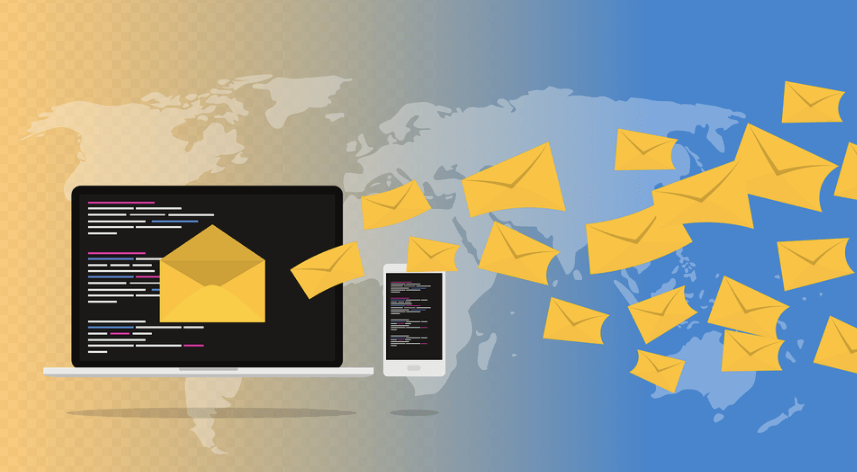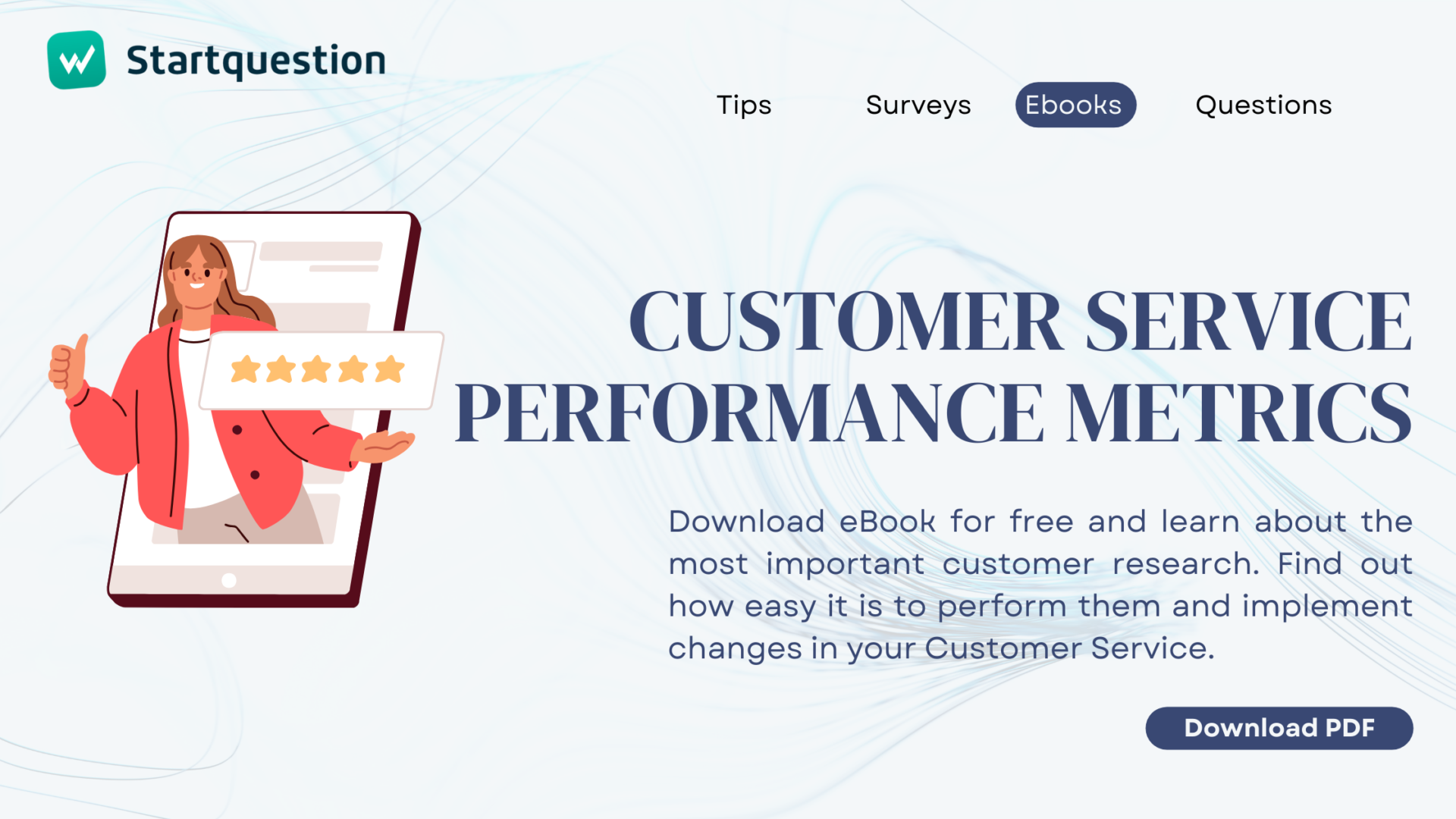One of the most chosen ways of distributing online surveys is sending them by email. It will work perfectly if the group of recipients of your research (respondents) is already defined – e.g. employees of your company, customers who placed an order in your online shop, etc. Sending a survey by email is not only convenient, but if well-conducted, it will enable you to obtain a high response rate, which in practice means study success.
What does well-conducted mean? This is exactly what we will explain in this article, giving you practical tips on the survey’s appearance, length, invitation content, time of mailing, and all other key points to gather as many results as possible.
Practical ways to help you collect as many results as possible
Of course, the fact that you know who to send the survey to does not mean that these people will be so eager to participate in it. Therefore, based on our expert experience, we will tell you about the ways that will help you collect results:
Email for a good start.
Why are you conducting the study? What goal do you want to achieve? You should know the answers to these questions well, but… how are the respondents supposed to know? Of course, you can explain it in the invitation, but in the case of larger projects or complex research, we recommend sending an additional announcement email in which you will prepare respondents to take part in the survey. Such an e-mail is a great opportunity to, for example:
- announce the study,
- ask the recipients of the survey to reserve time to participate in it,
- ask for questions and thus resolve any doubts before the start of the study,
- test if your invitation email is not listed as SPAM (pay attention to the indicator of opening and clicking in the email).
an email sent before the test is perfect not only for employee research but also for scientific research or collecting opinions of residents using online surveys.
Good introduction and invitation
When planning to send a survey by email, you need to pay attention to two issues: invitation and/or introduction to the survey. These two seemingly additional elements of the study often determine its success. Why? Because this is a showcase of your survey – the invitation or, in the absence of it, the introduction is the first thing the respondent sees and often it is on this basis that he/she decides to take part or withdraw from the survey. It is an absolute must have in every survey and the basis for success in collecting results. Here is an example of the introduction:
Taking all this into account, your invitation should:
- be consistent with the rest of the survey (both in terms of appearance – logo, colours, and content),
- be personalized as much as possible – address it to a specific person wherever possible, e.g. “Dear Joanna”, or a narrow group, e.g. “Dear employees of the HR Department”,
- contain information about the purpose of the survey (in a short and accessible way – you can include more information about the purpose in the introduction to the survey),
- present the creator of the survey – be signed or otherwise marked.
A separate article was written on how to write a good survey invitation and where to publish it. We also invite you to our guide, where you will learn how to create an invitation to a study in Startquestion and you will see ready invitation templates that you can send by email or post on social media.
Introduction to the survey is a place where you not only encourage participation in the survey, but also inform the respondent about the most important issues. We recommend that you include the following information in the introduction:
- how much time the respondent needs to take part in the survey,
- what is the purpose of the study – what do you want to achieve by it (why are you asking the respondent to devote his/her valuable time?)
- specifying that the research is anonymous (of course, if you really guarantee confidentiality;))
- how you will publish the results and what you will do with them (e.g. that you will make changes at the company on the basis of them, aimed at increasing the comfort of work).
It’s best to include the first question in the text of the invitation
Whether the respondent completes the survey is often determined by the impulse – whether the first thing he/she sees will appeal to him/her and encourage him/her, or… make him/her feel bored. Therefore, the question that opens the survey must be written in a way encourages the respondent to continue the survey, i.e. it should be:
- easy to fill in,
- carefully designed in terms of graphics,
- interesting or closely related to the topic of the next part of the survey.
If you are conducting a study on the Startquestion platform, you can do one more thing that will help you get more results. This is a trick that you can apply if the first question in your survey is a Multiple Choice or NPS (Net Promoter Score) question. Then, content of this question will be automatically substituted for the invitation and may look as follows:
Why is it worth taking care of it? Because this way you immediately show the respondent what to expect. Besides, it’s a great way to get immediate involvement – the respondent does not have to click on a separate link to the survey. All you have to do is select an answer and you will be automatically redirected to further questions in the survey.
In addition to the improvements to the email survey itself, you can also work on the content and design to increase response rate. You can read about it later in this article.
The shorter the better
So what if someone opens the invitation email if they see a long, complicated and illegible questionnaire and… ignores it? To ensure a high response rate, make sure the survey includes just the necessary questions.
Appearance matters.
The way the questionnaire looks can really make a difference, so make sure it encourages respondents to complete it. When we say appearance, we mean, among others:
- colours and font matching the topic (or neutral, which does not dazzle the respondent’s eyes),
- uniform font throughout the questionnaire,
- consistent formatting (same spacing, numbering),
- logical structure – one question results from the other, there is a clear division into pages, introduction and thank you page, etc.
- if it is a survey related to your company, it will also match its image.
Test, don’t risk
Before you release the survey into the world, you need to do one important thing – test its completion. Ideally, you should ask your friends or colleagues to do so. During the test, first of all pay attention to whether:
- the questions are written in clear, understandable language,
- there are no spelling and linguistic errors in them,
- the survey is logical,
- there is no problem with moving to the next questions,
- the logo, graphics or video contained in the study are displayed correctly,
- the questionnaire is displayed correctly on mobile devices,
- completing the survey actually takes as long as it was announced in the introduction or invitation.
Don’t forget to remind!
This is perhaps the most important piece of advice that can help you increase the number of completed surveys. The rule is very simple – remind your respondents! How often? It depends on the type of research, but it is worth using statistics when making decisions:
According to a study by Ithaka S + R: “Sending 2-3 survey reminders over a period of about 4-6 weeks is optimal for obtaining a high response rate, and at the same time does not irritate recipients with too many messages.”
According to SurveyMonkey, the best time to send reminders is 48 to 72 hours after the first survey invitation. Experts advise you to send reminders only when necessary and limit yourself to a maximum of 4 messages.
What days to send reminders? Here too, the data from the Ithaka S+R can be helpful:
“Reminder messages should be sent between Tuesday and Thursday, preferably in the late morning or early afternoon, as the highest levels of message response were observed during these hours. Observations also show that Friday is usually the least effective day of the week for sending reminders and messages.”
We have good news for you – if you conduct your research on our platform, you can fully automate the process of sending reminders. This means that when sending surveys by email to your database, you only need to define the content of the reminder once and decide after what time it will be sent to the respondents, and our system will do it for you. You do not have to remember to send a reminder, and when creating its content, you can use a ready template. More importantly, you don’t have to worry about flooding respondents with repeated emails, because the system sends reminders only to those who have not yet participated in the study.
If you want to learn more about sending reminders, we recommend a separate article: survey reminder.
Reward (gratification)
Sometimes the mere satisfaction of taking part in a survey is sufficient motivation for the respondent. Practice shows that if the recipient of the survey can gain something for completing a survey, the researcher can count on a much higher response rate. Interestingly, this also applies to the quality of information obtained in the survey. If we know that there is a reward waiting for us, we put more effort into how we answer questions.
With an appropriately selected award for filling out a survey for the target group, you can expect even 80-90% of the sample implementation! This is not surprising – after all, it is a kind of compensation for the time devoted by the respondents.
What can gratification be? Here are some examples used in online surveys:
- a discount on subsequent purchases to your own shop or to a partner, e.g. 10%
- in the case of SaaS services, extension of the account validity, e.g. by a month,
- free gadget with a logo of the company organizing the survey.
Apparently, it does not always have to be something very valuable or even material. An alternative to physical reward is the respondent’s sense of agency or help – after all, everyone likes to feel that the actions they take are important and necessary, and that their opinion matters.
Personalize – take advantage of what you know about the respondent
We have already mentioned that the invitation to the survey, the introduction, and even the content of the survey itself should be as personalized as possible. This is evidenced by research, which shows that:
“Personalizing your survey content can dramatically increase your response rates – up to 48% in some cases. Adjusting the questionnaire to the respondent on the basis of the information you have gives the questionnaire a warm, human dimension that encourages people to answer it.”
When conducting research in Startquestion, you can ensure maximum personalization of the survey and thus more effectively motivate the respondent to take part in it. Thanks to the dynamic content option, you can personalize the email invitation to the survey, as well as the questionnaire itself for each of the respondents separately. Insert the name, surname, company or department of your respondent into the text to increase the percentage of successful fillings and to save your time by using only one questionnaire to test different elements. Here’s an example of what personalized questions might look like:
When is the best time to send email surveys? Mailing time is critical when it comes to the success of your study
“You can count on the greatest response rate when you ask for feedback immediately after goods are delivered or services are provided. Qualtrics research also shows that the feedback provided immediately is 40% more accurate than the information collected 24 hours later.”
The above data speaks for itself – the time when you send the survey to the respondent, it is also of great importance for the success of the survey. The sooner the better rule applies to most popular studies targeted at users, customers, and employees. All because immediately after the event that we ask about in the survey, the respondent’s experience is “fresh” – he/she remembers all the details perfectly and willingly shares them. In conclusion, send the survey right away for the following types of surveys:
- Transactional NPS, i.e. the assessment of a specific point of contact (e.g. purchases) using the popular Net Promoter Score method,
- Customer Satisfaction Survey,
- Evaluation of a website or online shop,
- Feedback after a webinar
There are studies that, due to their specificity, require respondents to have some time to think about their experience. In these cases, immediate feedback will not be substantive and will not give you a real picture of the respondent’s experience. This applies, for example, to the following studies:
- Relational NPS, i.e. Net Promoter Score assessing not a specific transaction, but the entire customer-company relationship,
- employee satisfaction surveys – must be sent after a certain period of work in the company, otherwise the feedback will not be valuable. For beginning employees, prepare a different survey, e.g. onboarding surveys.
- assessment of satisfaction with services extended in time, e.g. a trip abroad – then make sure to test the satisfaction AFTER the event is completed, not during it, and certainly not before it.
Create email surveys that respondents will be happy to complete
Do you want to start sending the survey by email? You can do it for free – create an account on Startquestion and test the capabilities of our tool for 14 days.
If you still do not have the survey content ready, we encourage you to use the ready survey examples. They will make it possible to create surveys for customers, employees, as well as market and opinion research or scientific research which will be ready for mailing in just a few minutes. Templates can be freely customised matching your needs and the characteristics of the study.
We wish you many respondents and completed surveys, good luck!