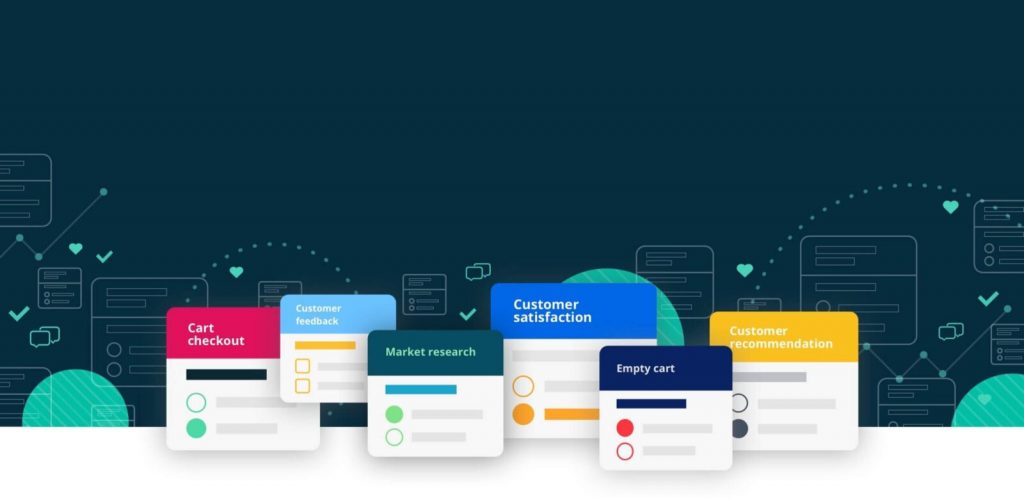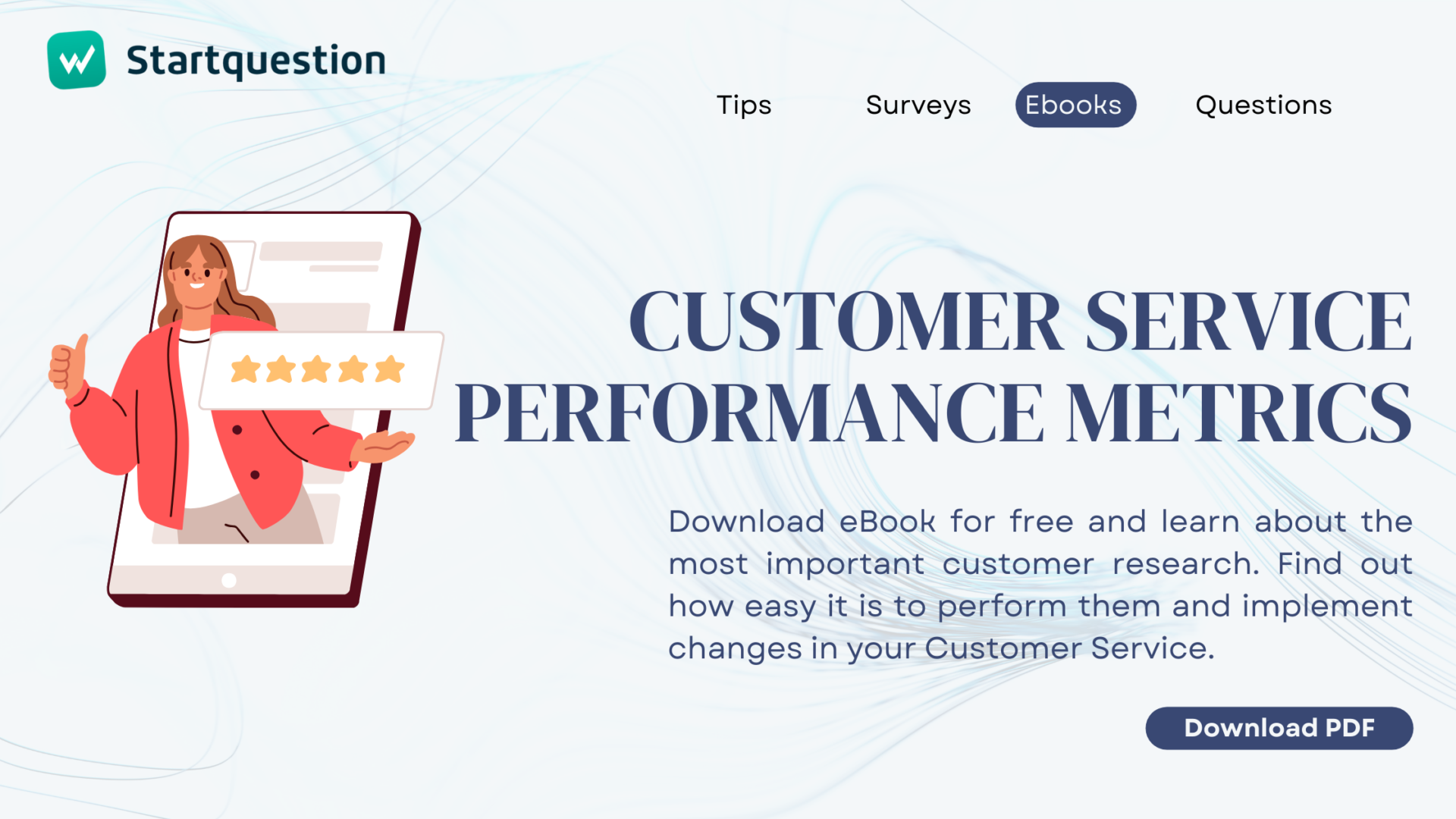Online retail sales in the U.K. reached an estimated £52.25 billion in 2015, with the average shopper spending £1,174. Comparing this figure to the previous year an average consumer spent nearly 10% more on online shopping. It is a good information for e-commerce stores and SaaS companies. The market is burgeoning, but the huge potential brings big challenges as well. In 2014 there were estimated 12–24 million e-commerce stores. However, only a small subset of 650 thousand generate more than $1,000 annually. That is something between 2.7% and 5.4%. How can you ensure you will not end up in the long tail of companies that cannot exceed that revenue? Our advice is to keep it simple. That approach helped us create a tool that turns visitors to paying customers. I want to show you how in a few steps – with the feedback widget – you can generate quality leads that bring you more revenue.
Startquestion is a survey software
Gather feedback via weblink, social media, email, and more.
No credit card required · Cancel any time · GDRP Compilant
Why customers leave and how to stop them
Once a consumer visits your website you are not even halfway through to make him finalize a purchase. There are numerous things that kill conversions. 28% of shoppers will abandon their shopping cart if presented with unexpected shipping costs. 23% will not proceed to payment step if they are forced to create a new account 12% if a purchase process is too confusing. Others just come to the website to do research and leave once they find desired information.
Both visitors who encounter technical issues and those who are not initially interested in purchase are potential customers who can contribute to revenues. The bottom line is that you need to engage them while they are browsing the website. You cannot expect your customers to make the first move though. You need to go out there, identify potential buyers and offer help just when they are making a buying decision.
Keep it simple
There is no reason to make things too complicated. The easier the buying process is the higher chance you have to acquire a new client. With that approach, we created easy-in-use Targeted Website Surveys that can be installed on a website and help you collect sales leads. The widget can be set up with a few clicks and gather desired information straightaway. It is a cost-effective way to pinpoint what customers want from your site and get the information you need, meaning generate leads.
Your way to get more quality leads and boost sale
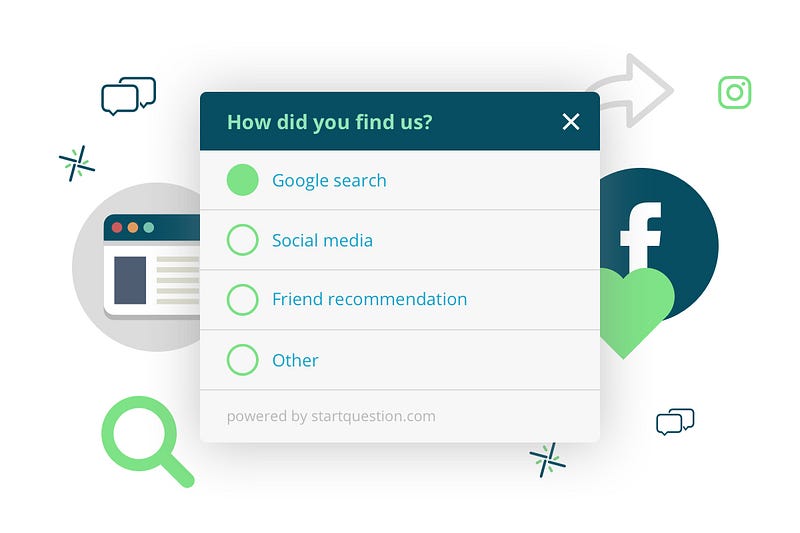
Once you install the widget it appears in the bottom corner of a page so it does not induce irritation like most popups do. It draws visitors’ attention but does not make a them leave the page straightaway. You give potential customers more space so they will be more willing to either contact you or leave contact details. Naturally, it translates into higher conversion rate, meaning more hot leads.
Takeaway 1: People hate popup ads and email forms, especially when they appear on the whole page right after it loads. Widget box is an alternative solution that encourages users to interact.
People who visit a website are not the same and look for different things. The widget lets you create display rules that activate inappropriate situations. You can run a widget after a user spends a specified time on the page or browse a particular number of subdomains. Also, you can show different variations of the widget after specific behavior like adding products to a cart or entering a pricing page. Personalized messages help you create a more personal relationship with a client. Therefore, visitors are more willing to directly engage with employees and give contact details. It is all about making the right offer to the right prospect at the right time.
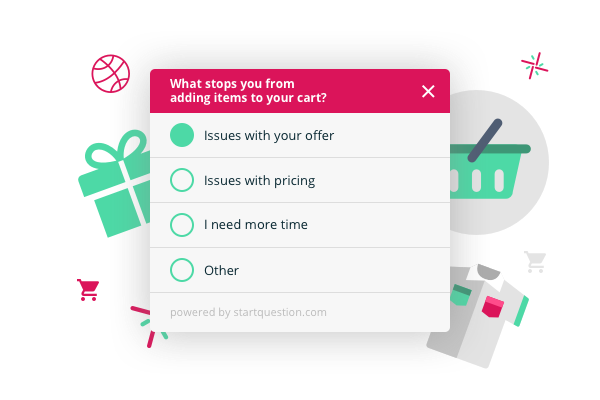
Imagine a user browsing a website for a few minutes, looking for a present for a friend. By integrating an AI Avatar into your widget, you can offer real-time assistance, such as product recommendations or answers to common queries, creating a more dynamic and personalized shopping experience.
Takeaway 2: More personalized messages give visitors an impression that they deal with real people, not automated robots. Human reaction increases chances for closing a deal.
In addition, the feedback widget lets you customize questions that you ask different prospects. For instance, when a customer visits a pricing page you can set up a widget box where you ask a visitor to contact you to get a personalized offer. Or when a user checks different shipping methods you can propose to help in choosing the most suitable option.
Takeaway 3: It is not hard to guess customer needs after you see what pages they visit. Messages you display to customers should be based on their behavior on a website.

Depending on what information prospects are looking for you can direct them to different employees that are in a position to answer questions and help to find what they are searching for. Using a screen recorder during testing phases helps identify areas where users face friction, enabling you to refine their experience and improve conversion rates.The right consultant will be notified who he should contact. The automated solution will save you precious time and also users will have a much easier way to reach you when they need help.
Takeaway 4: Not every person in the company is able to answer all customer queries. More technical problems can be solved only by IT specialists. The widget gets the question over directly to a person accountable for a particular field.
Naturally, without analytics, you will not be able to examine if your efforts bring desired results. Widget SQ enables you to measure the effectiveness of chat boxes. You will get instant feedback on how many visitors sent contact details in relation to the number of all users who had seen the widget. You can test different options changing display rules and design of the widget in order to boost conversion rate.
Takeaway 5: Without data you act in the dark. Thanks to analytics the widget provides you can determine if your lead generation strategy works.
4 steps to set up a lead generation with feedback widget
Create a website widget
Once you log into your account you will be given three options for a questionnaire you can create. Pick “Widget for a website” and enter the title of the widget that will be displayed to respondents. You should give a catchy title that will encourage users to interact. Once you pick a name proceed to the creation tool.
“In the next step, you can devise content that visitors will see on the website. You can insert a photo, link, and even a video. Leveraging tools like an AI video editor allows you to create high-quality video content quickly, enhancing engagement. You can also ask respondents to give contact details or provide them with your contact information (or both). A good idea is to give the prospect the phone number and email address of a specific employee.”
Design the widget
Then you can create a custom skin for your widget. Pick colors that are in accordance with website design so the box will not spoil the user experience.
Change the settings of the widget
The next tab includes different options for the widget. You can change the size and position of it and select different actions for the widget.
Collect results
When you design the perfect widget proceed to the last step, setting the widget up on a website. You will be given the code that you should install on pages you want to display it on. Then you can configure conditions that have to be fulfilled to display the box. You can create more than one set of rules and combine them together.
Use ready-made survey templates for your research
Your turn to generate leads with feedback widget
The Feedback Widget SQ is a cost-effective way to generate quality leads and good alternative to popup forms. It gives you a possibility to personalize your messages based on visitors’ behavior on a website. On top of that, you can automatically pass queries to people that are in position to answer them. And finally, it gives you feedback whether your strategy is effective or not. It enables you to make the right offer to the right prospect at the right time.
Start Free Trial
Install Startquestion Feedback Widget and boost your sales instantly. No credit card required.