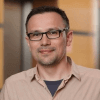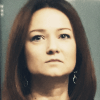What Is an Online Sales Contact Form?
An online sales contact form is a convenient and efficient digital solution for businesses to collect inquiries, leads, and requests from potential customers through a website or online platform.
This digital form provides a user-friendly and straightforward way for website visitors to contact a business or sales team regarding their products or services without the hassle of searching a website for contact information or waiting on hold on the phone.
Online sales contact forms have become a crucial component of many business websites and e-commerce platforms, providing an effective way for businesses to engage with customers and generate leads in the online environment.
Companies can develop personalized marketing strategies and enhance customer service with valuable customer information collected from these forms.
When Do You Need a Sales Inquiry Form?
A wide range of businesses can benefit from having a contact form on their websites.
The benefits are not limited to specific industries; they extend to any business that wants to engage with potential customers, provide a means for inquiries and communication, and gather valuable information.
Here are some types of companies and how they can benefit from contact forms:
E-commerce Stores:
E-commerce businesses can use contact forms for customer inquiries, product questions, and support requests. This enhances the overall shopping experience and can lead to increased sales.
Service-Based Businesses:
Companies offering services such as consulting, legal, healthcare, or home repair can use contact forms to receive appointment requests, inquiries about services, and questions from potential clients.
Local Businesses:
Local businesses, like restaurants, salons, and retail stores, can benefit from contact forms for reservations, feedback, and general inquiries. This can help improve customer engagement and loyalty.
Professional Services:
Professionals like lawyers, accountants, and financial advisors can use contact forms to facilitate initial consultations, gather client information, and respond to inquiries.
Real Estate Agencies:
Real estate agencies use contact forms to capture leads interested in buying or renting properties. Forms can also be used to schedule property viewings or request more information about listings.
Software Companies:
Software companies can use contact forms for customer support requests, software demo requests, and inquiries about pricing and features.
Nonprofit Organizations:
Nonprofits can use contact forms to collect donations, recruit volunteers, and receive inquiries from people interested in their cause.
Educational Institutions:
Schools, colleges, and training centers can use contact forms for admissions inquiries, course registrations, and to facilitate communication between students and faculty.
Consulting Firms:
Consulting firms can use contact forms for potential clients to request consulting services, provide project details, and ask for quotes.
Manufacturers and Distributors:
Manufacturers and distributors can use contact forms to receive inquiries about product availability, bulk orders, and distributorship opportunities.
Event Planners:
Event planning businesses can use contact forms for event inquiries, booking requests, and to collect event details from clients.
Freelancers:
Freelancers in various fields, such as graphic design, writing, or web development, can use contact forms for project inquiries, quote requests, and initial discussions with potential clients.
Healthcare Providers:
Doctors, dentists, and healthcare facilities can use contact forms for appointment scheduling, patient inquiries, and prescription refill requests.
Any business that wants to engage with its audience, capture leads, facilitate communication, and provide a convenient means for inquiries can benefit from having a contact form on its website.
The benefits include improved customer engagement, lead generation, streamlined communication, and the ability to gather valuable data to enhance products or services and marketing strategies.
Benefits of Using Sales Inquiry Form Template
Contact forms are customizable and can vary in complexity based on a company’s needs and the types of inquiries they expect to receive. Having a sales inquiry form on a company’s website has several important benefits.
Lead Generation:
A sales contact form serves as a lead generation tool. It allows potential customers who are interested in your products or services to express their interest and make inquiries, providing you with qualified leads for potential sales.
Convenience for Visitors:
Website visitors often prefer a quick and easy way to get in touch with a company. A well-designed contact form provides a user-friendly interface, making it convenient for visitors to initiate contact without the need for email or phone calls.
24/7 Availability:
Unlike phone lines or email, a website and its contact form are available 24/7. This means potential customers can reach out at any time, even outside of regular business hours, increasing the chances of capturing leads.
Efficient Communication:
Contact forms allow you to gather specific information about the inquiry or request, which can help your sales or customer support team provide more efficient and targeted responses. This can lead to quicker resolution of inquiries and better customer satisfaction.
Data Collection and Analytics:
The information submitted through contact forms can be collected and analyzed. This data can provide insights into customer inquiries, trends, and areas where your products or services may need improvement. It can inform marketing and sales strategies.
Lead Qualification:
Contact forms can include fields that help qualify leads. For example, you can ask visitors to specify their budget or the urgency of their inquiry. This information can help your sales team prioritize and focus on the most promising leads.
Spam Prevention:
Many contact forms incorporate anti-spam measures like CAPTCHAs to filter out automated spam submissions, ensuring that your sales team’s time is not wasted on irrelevant or fraudulent inquiries.
Consistency:
Contact forms provide a standardized way for visitors to contact your company, ensuring that inquiries are routed to the appropriate department or team member. This consistency can improve the customer experience.
Scalability:
As your business grows, a contact form can easily scale to accommodate a higher volume of inquiries without requiring significant changes or additional resources.
Customer Service:
Beyond sales inquiries, contact forms can also be used for customer support. Customers can report issues, ask questions, or request assistance through the same form, streamlining your customer service efforts.
A well-implemented sales contact form on your company’s website can enhance customer engagement, streamline communication, generate leads, and provide valuable data for business and sales process improvement.
It’s a cost-effective and efficient tool for facilitating interactions between your business and potential customers, ultimately contributing to your overall success.
Contact Form Template – Key Characteristics
Here are some key characteristics and elements commonly found in efficient yet simple contact form:
Contact Info:
These fields typically include contact details like the visitor’s name, email address, phone number, and sometimes their company name.
Inquiry Details:
A text area or message box where visitors can provide specific information about their inquiry, such as the product they’re interested in, questions they have, or the nature of their request.
Dropdown Menus or Checkboxes:
These elements allow visitors to select the reason for their inquiry, such as requesting a quote, asking for product information, seeking customer support, or other relevant options.
Preferred Contact Method:
Visitors may be given the option to choose how they’d like to be contacted, whether it’s through email, phone, or another means.
Anti-Spam Measures:
To prevent automated submissions and spam, online sales contact forms often include CAPTCHA challenges or other anti-spam mechanisms.
Privacy and Consent:
A section where users can agree to the business’s privacy policy or terms and conditions and provide consent for their data to be used for specific purposes.
Submit Button:
This button allows users to submit their information and inquiry to the business or sales team.
Contact Form Examples
Below are a few examples of contact forms that you might find on websites. These examples vary in complexity and purpose, showcasing different types of businesses and organizations:
- Basic Contact Form:
- Name
- Email Address
- Message
- E-commerce Contact Form:
- Name
- Email Address
- Order Number (optional)
- Message or Inquiry
- Service Appointment Request Form:
- Name
- Email Address
- Phone Number
- Service Type (dropdown with options like consultation, repair, etc.)
- Preferred Date and Time
- Message or Additional Information
- Restaurant Reservation Form:
- Name
- Email Address
- Phone Number
- Number of Guests
- Preferred Date and Time
- Special Requests
- Real Estate Inquiry Form:
- Name
- Email Address
- Phone Number
- Budget
- Property Type (dropdown with options like buy, rent, sell)
- Message or Property Details
- Nonprofit Donation Form:
- Name
- Email Address
- Donation Amount
- Payment Method (credit card, PayPal, etc.)
- Message (optional)
- Educational Institution Admission Inquiry Form:
- Name
- Email Address
- Phone Number
- Program of Interest
- Academic Background
- Message or Questions
- Consulting Services Request Form:
- Name
- Email Address
- Company Name (if applicable)
- Service Type (dropdown with consulting options)
- Project Details
- Requested Start Date
These are just a few examples of contact forms you might encounter on websites.
The specific fields and design can vary based on the business or organization’s needs and the nature of the inquiries they expect to receive. Contact forms can be customized to suit the unique requirements of each website and business.
Ready to create your own in minutes?