Survey Distribution
Share the survey with respondents in the most convenient way
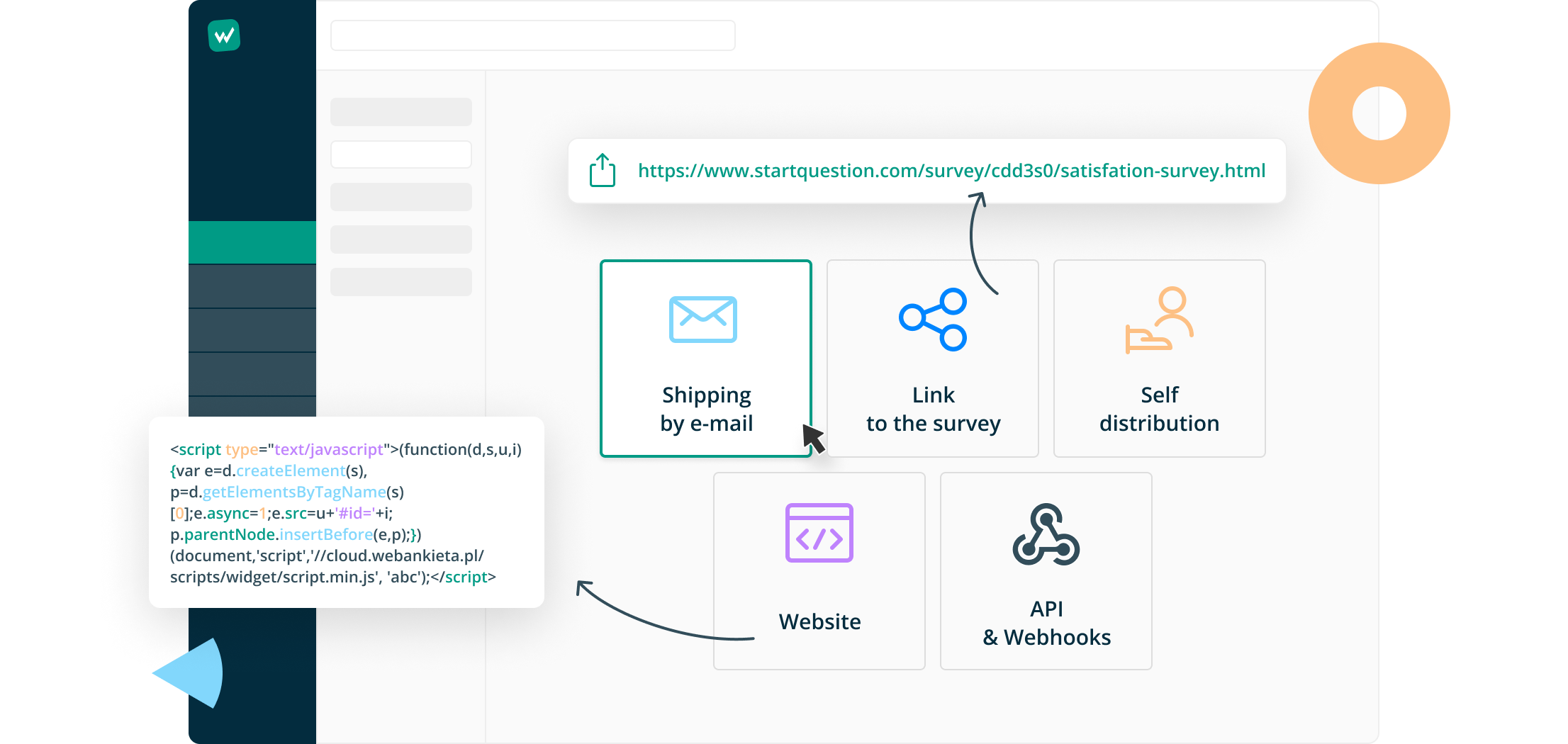
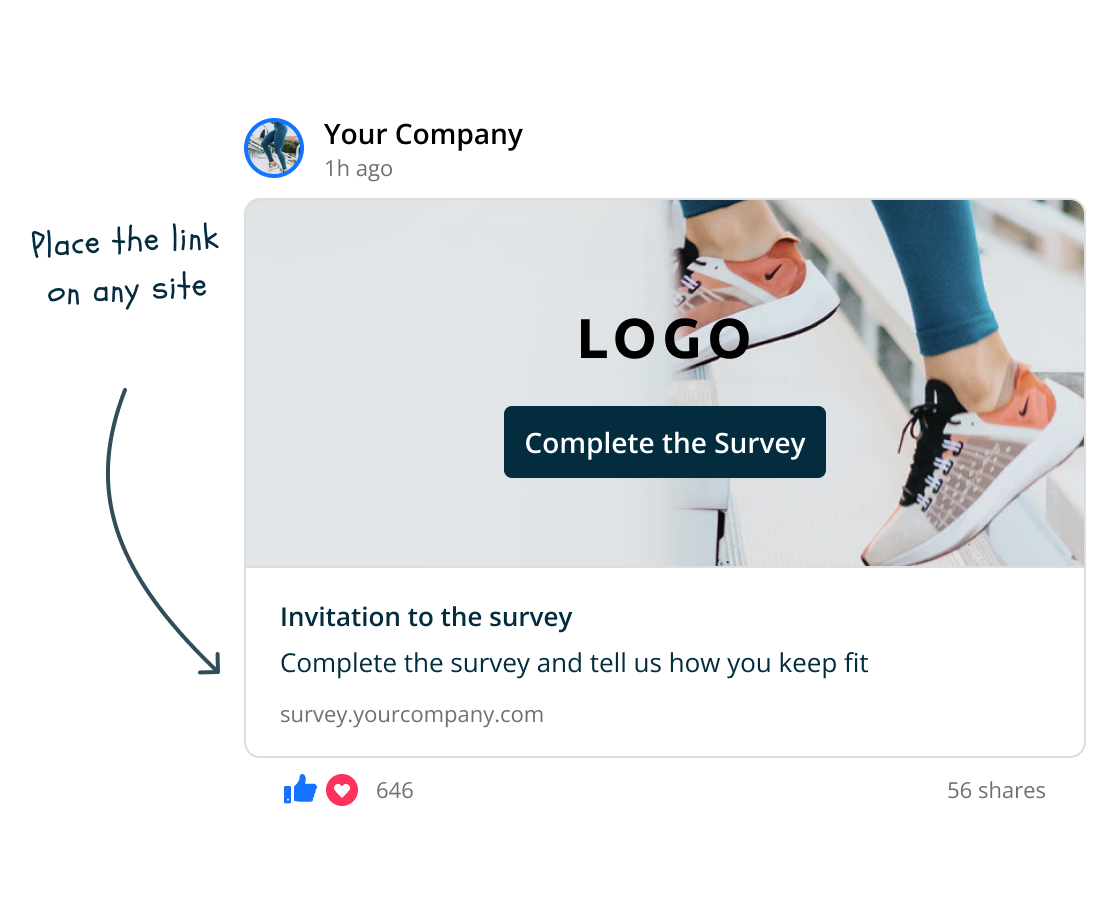
Share via link
Share the link on social media, corporate messengers (Slack, Discord), or e-mails. Place the link directly on the website or intranet.
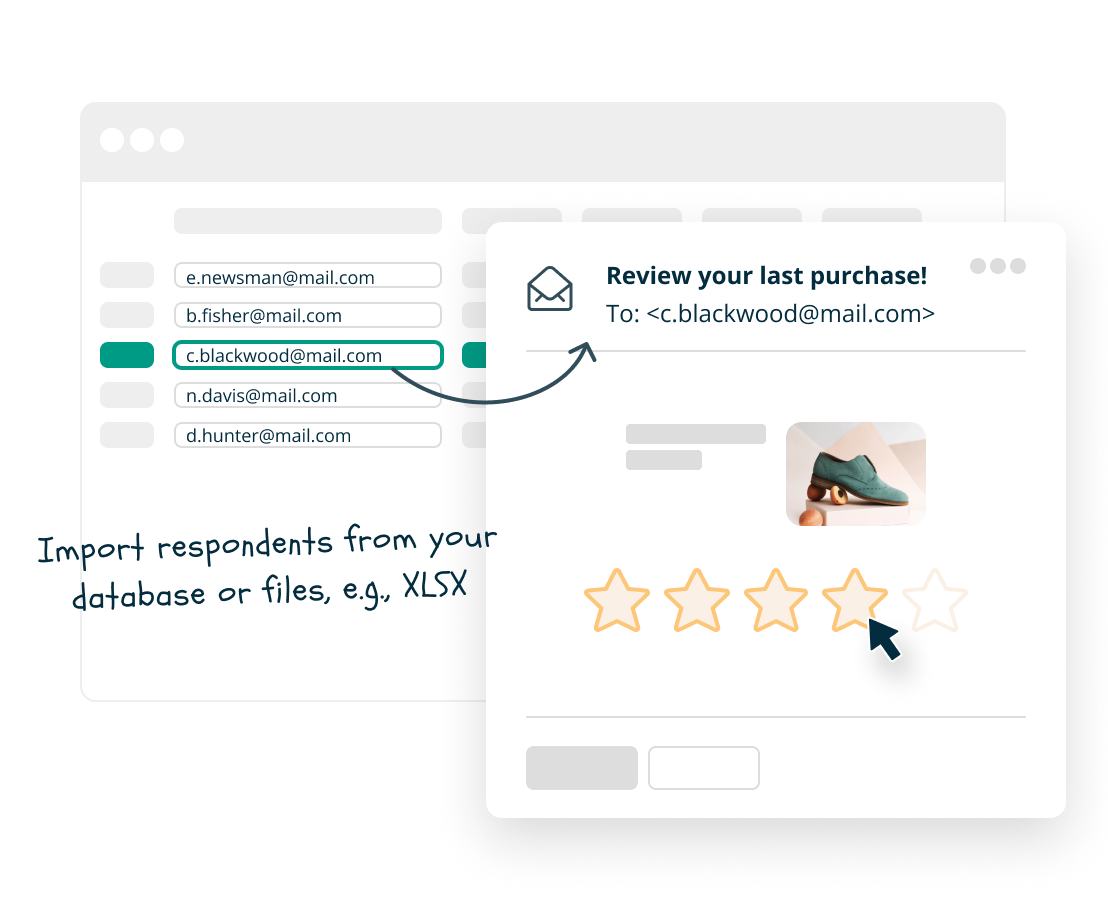
Send to email
Use the survey sending module from Startquestion. Monitor progress and statistics send reminders, and associate completions with the respondent.

Pop-up surveys
Place the script on your website once and conduct user research yourself without involving the IT department.
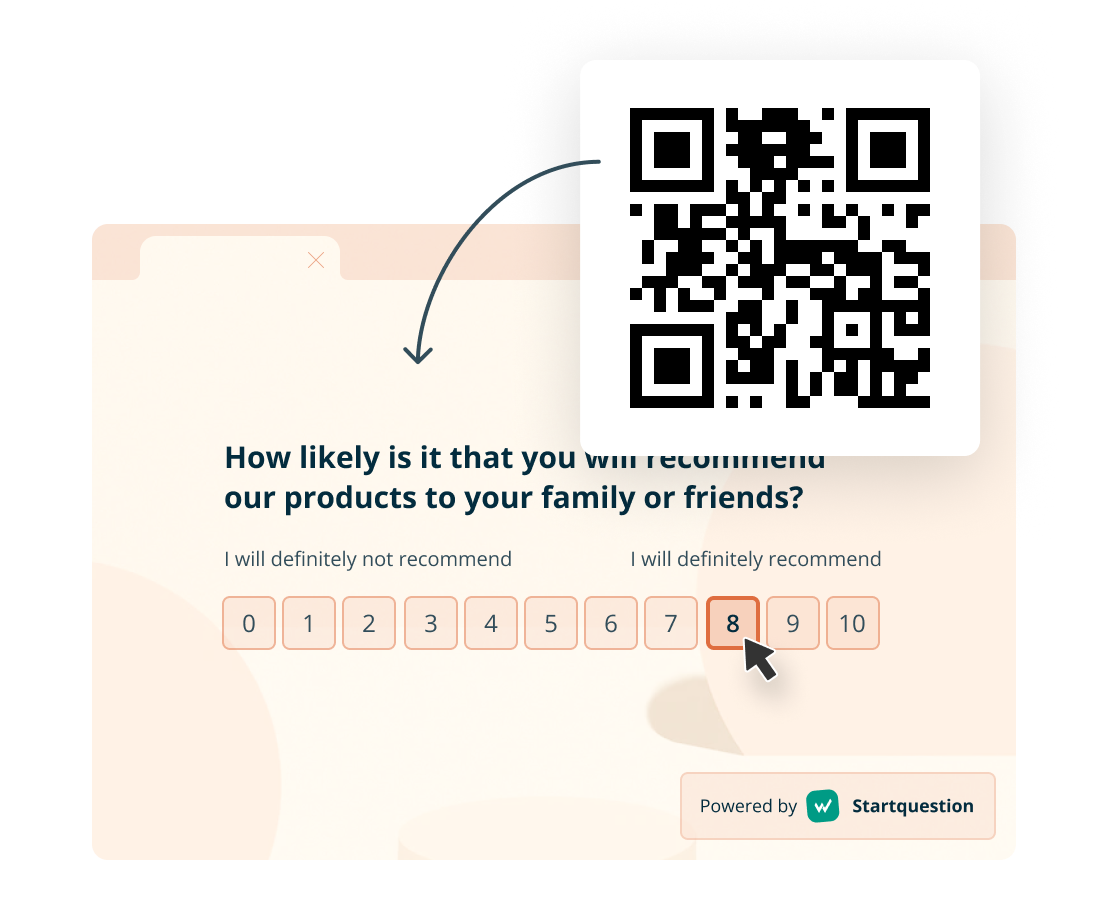
QR code
Change the link to the survey into a QR code and place it on printed materials such as posters or leaflets.
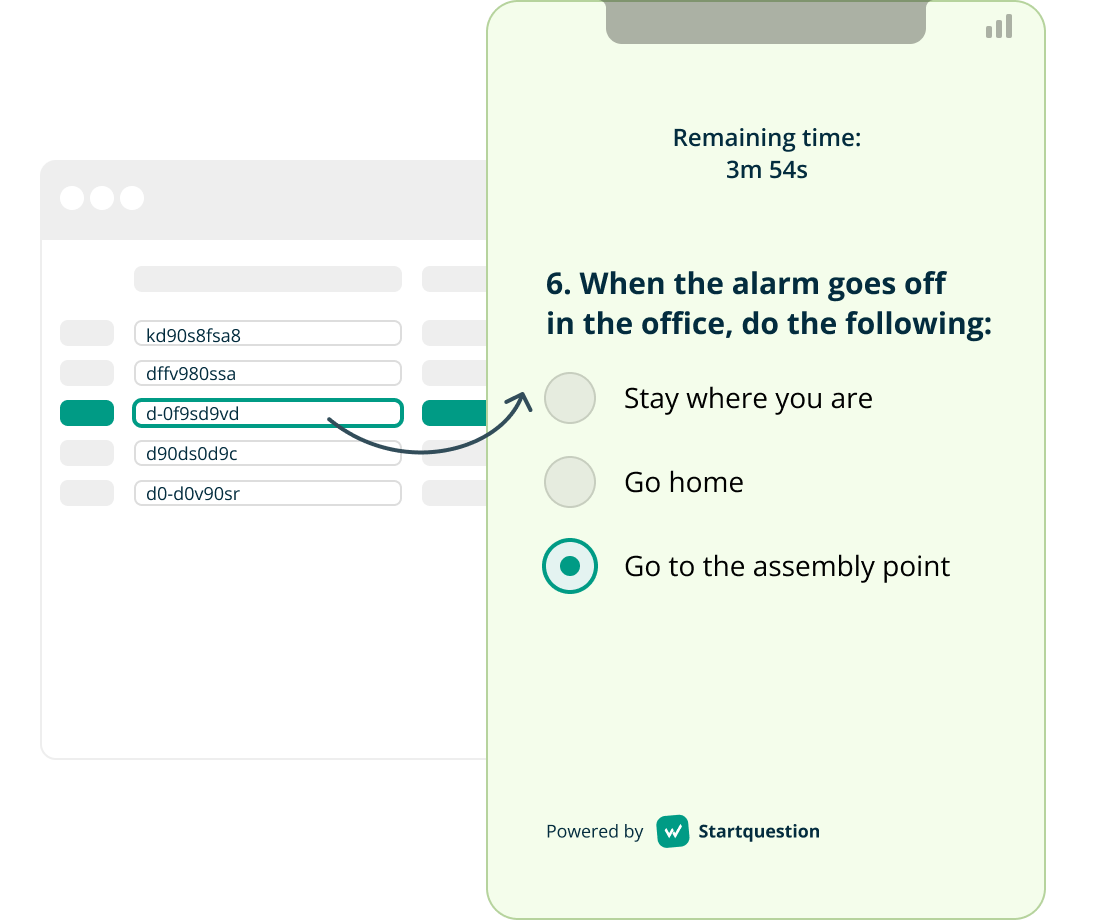
Access tokens
Prepare unique links or access codes for each respondent and distribute them offline if not all respondents have access to the email.
Explore all the features
-
Surveys in multiple languages
-
Overview
-
Question types
-
Branding & White Label
-
Logic, Branching & Piping
-
Tests & Quizzes
-
Sharing & Collaboration
-
Forms
-
Survey Distribution
-
E-mail Surveys
-
Website Surveys
-
Workflows & Automations
-
Respondents Identification
-
Analyze Results
-
Reports
-
API & Integrations
-
Tagging Responses
-
Data Security