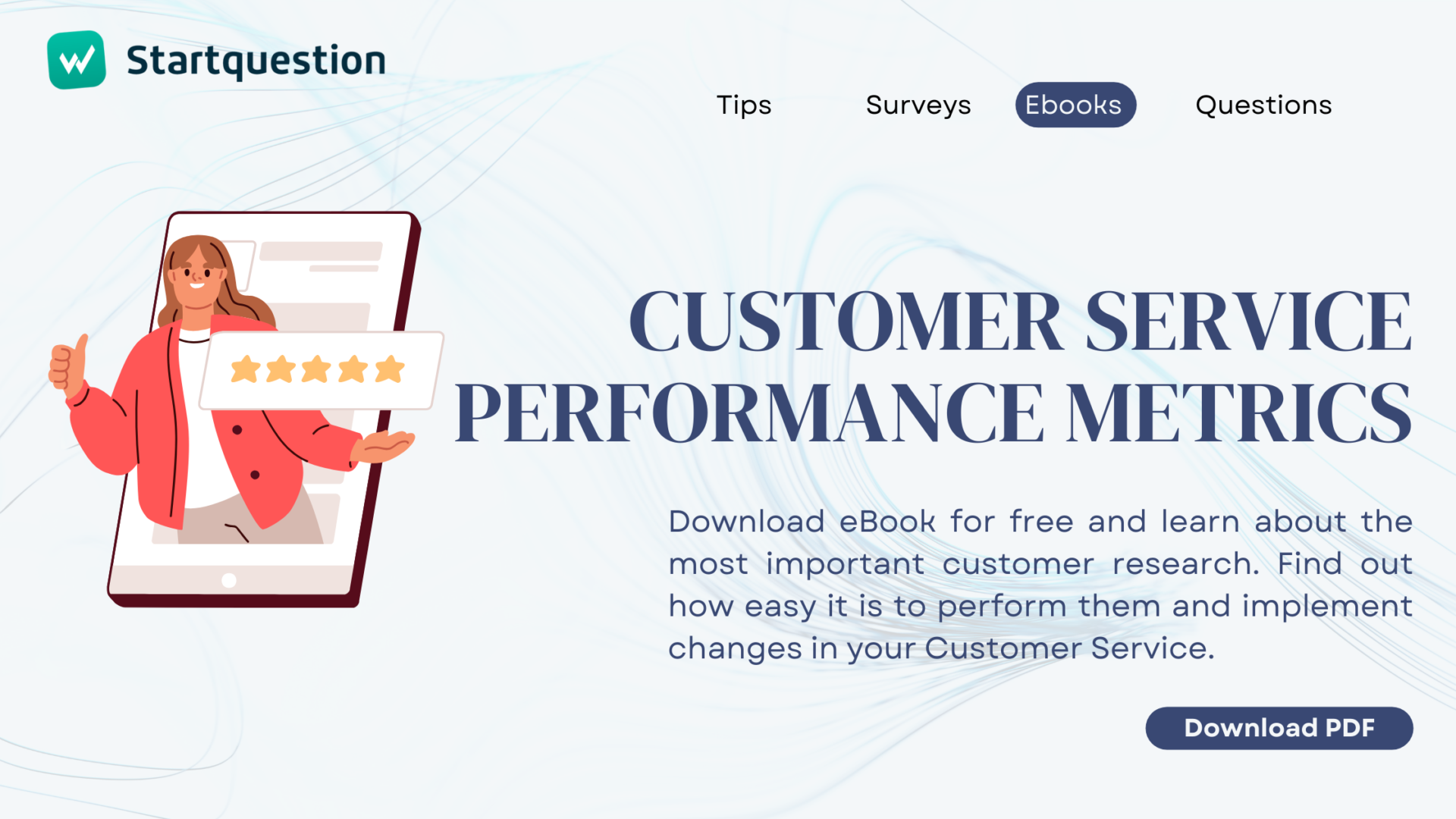“Please enter your age, gender, education, place of residence, income” – you have probably encountered such questions many times when completing online surveys or taking part in an online study. The part of the survey with questions regarding the respondent’s personal details is called particulars and it is usually placed at the end of the questionnaire. Although for the respondent additional questions may seem unnecessary or annoying, they are of fundamental importance in the advanced analysis of the test results. Why? This is what we will talk about in our article.
What are particulars and what do they look like?

The questions included in the survey regarding sociodemographic data belong to a group of questions generally called the particulars. For example, such questions may include questions about gender, age, education, marital status, or place of residence. However, this is not a rule – what questions you use in the particulars depends on the type of survey and your goals. For example, if your survey is directed only to men, there is no need to ask this question.
Use ready-made survey templates for your research
Does every online survey have to include the particulars?
It doesn’t have to, but… it should. As mentioned above, particulars make it possible to use data regarding the respondents to make an even more accurate and advanced analysis of the collected data. The particulars section is a characteristic part of such surveys as:
- A company survey for customers – the particulars allow for better segmentation of respondents and filtering of collected information.
- Employee study – questions contained in the particulars, including about the department in which you work or the gender will allow not only a more advanced analysis of the results, but also reporting the results only to people responsible, e.g. for a given department.
- Candidate Experience, i.e. regarding the recruitment process at a company. This is where the particulars will help you discover among which candidates there are problems or which departments they relate to. However, in the case of these and previous surveys, it is important that the particulars questions do not allow the respondent to be identified, because as a rule surveys addressed to employees should be anonymous. Therefore, you cannot ask for the name and surname.
- Demographic and scientific studies, especially in the field of sociology or for the purposes of bachelor’s and master’s theses.
Startquestion is a survey software
Gather feedback via weblink, social media, email, and more.
No credit card required · Cancel any time · GDRP Compilant
How can the data collected in the particulars be used?
The above tests are only examples of the use of the particulars section. Thanks to the questions about the respondent, it is possible to:
- use filters based on the responses, i.e., for example, to have access to the results of only women or only people over 30 and create reports based on such a filter. You can also use the filter to create personalised alerts, i.e. notifications sent to the e-mail address of a person supervising a specific group of respondents (e.g. a department manager at a large corporation).
- create cross tables, i.e. to analyse the collected data in an even more advanced way. Why? Because sometimes, at first glance, the respondents’ answers do not provide too much data. When using a cross table comparing the question from the record (e.g. age or gender) with the selected question regarding the research, you will notice new relationships or hidden motives in the response. In our tutorial, we talk about creating cross tables and their most popular applications.
- create rankings, thanks to which it is possible to compile all the responses to different types of questions (including personal data, e.g. creating a breakdown by gender). The feature of creating rankings is especially useful when you need to compare a large amount of data.
What you shouldn’t do in the particulars – the most common mistakes
Creating the particulars section does not seem complicated. However, contrary to what it may seem, it is easy to make mistakes in this part of the survey that may discourage respondents from taking part in it or prevent you from analyzing the results to the extent you assumed. Here are some common mistakes that you CAN NOT make:
- Asking questions that will not be useful for data analysis. Before entering the questions into the system, think about what information you need from the respondent. Nobody likes filling out long questionnaires, so make sure you think about it before asking any questions.
- Questions in the particulars section regarding the respondent’s data placed randomly throughout the survey. The particulars section should be at the end, or in some cases at the beginning of an online survey – never in the middle. It should constitute one consistent section and cannot be inserted between questions related to the subject of the study.
- Questions asked in a wrong way. Respondents do not like to make too much effort so limit the need to type in responses to the absolute minimum. Instead of entering the age, use a closed question with age ranges, instead of entering a profession – a drop-down list, etc. Keep in mind that you can always add the possibility of answering a question in a box “other”, in which the respondent will enter an answer different than the suggestions you have given.
Create an online survey with personal data and learn more about the respondents!
When conducting a survey using the Startquestion tool, you do not have to create the particulars section yourself, you can use a ready template of a survey that will save you time and you will be certain that you asked respondents the right questions in the right way.
As a rule, the particulars should be placed at the end of your survey (preferably on a separate, last page). However, this is not a rule – some studies require asking, for example, about age or gender at the beginning, so that only adults or only women get access to the entire survey or some questions. Displaying specific survey pages and questions, as well as ending the questionnaire in the event of a specific answer in Startquestion, can be set in a simple way, i.e. using a conditional display of pages.
You can now create an account on the Startquestion platform and learn about the possibilities and features of the system for free for 14 days.